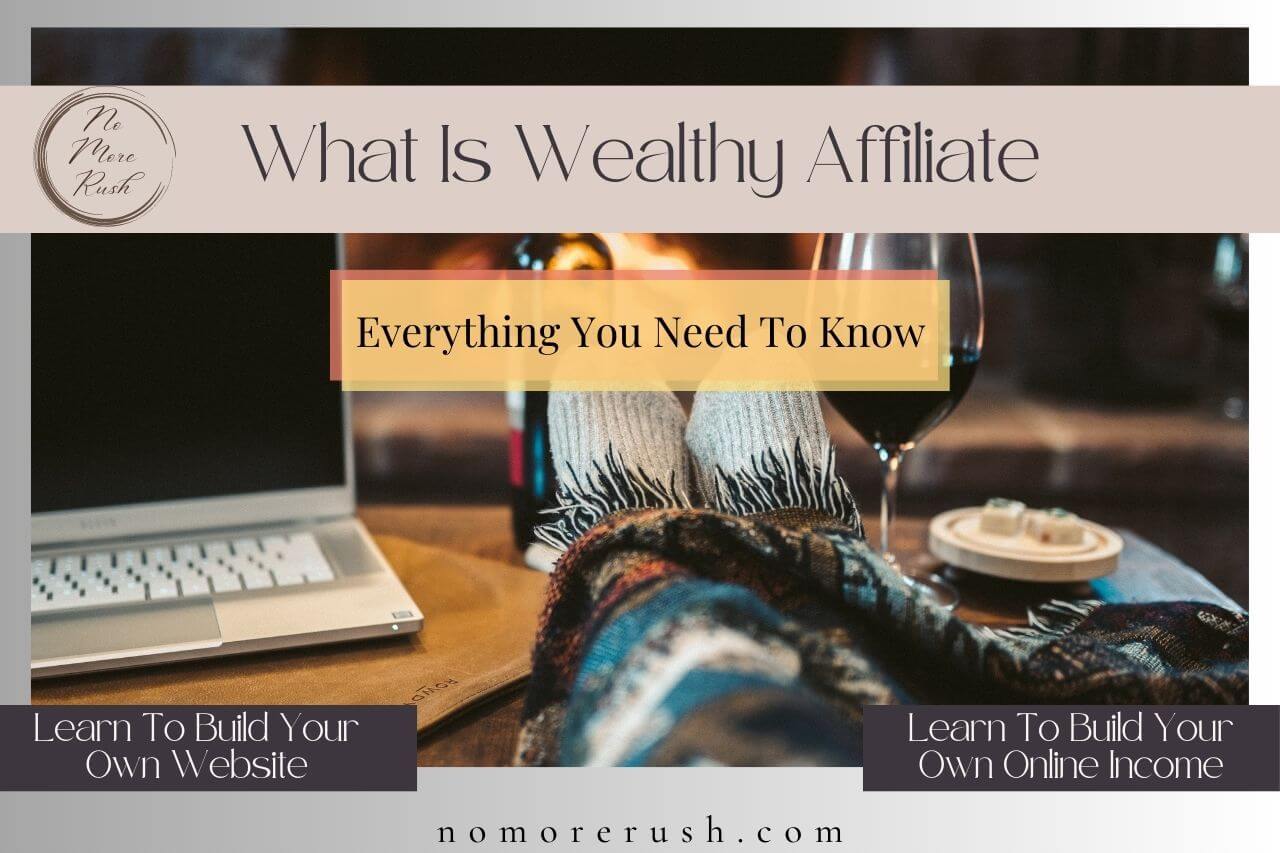If you’re just starting out in the blogging world then you may be wondering, what are the must-have WordPress plugins for bloggers?
There are so many plugins out there that is easy to get confused and wonder which ones you do and don’t need.
Although this really depends on the different features and functions you want to add to your website, there are a handful of must-have plugins that no site should be without.
In this post, I’ll cover some of the most important ones that you really should consider using if you’re not already.
So whether you’re looking to speed up your site or make it socially sharable, these plugins will give you a helpful hand to achieve these goals.
An SEO Plugin Like All In One SEO
One of the first must-have WordPress plugins you need to think about is an SEO plugin such as All In One SEO to help optimise your content for search engines.
You’ll want your posts to be found in the search results, right? And ideally, your goal will be to get to the top of those search results and this is where the All In One SEO plugin steps in to help.
The All In One SEO plugin can help you create XML sitemaps, meta descriptions, SEO-friendly titles and so much more.
It has a headline analyser that will help you come up with clickable headlines. It will also give you a score on your overall content and suggestions of things you can do to improve it.
Helpful Content Layout Suggestions
From heading distribution suggestions to sentence and paragraph length suggestions, it can help you keep your content in tip-top optimised shape.
It will also help you to remember important SEO steps such as internal links, image alt tags and even important keyword placements and frequency.

The free version of All in One SEO includes all of these features but if you want to open up even more, then the pro version goes even further.
It includes more powerful features such as an internal link assistant that will automatically find internal linking opportunities within your content and add them at the click of a button.
It also has a redirection manager that will help you with all your redirects and it can find and fix 404 errors on your site as well as many more features making it a seriously helpful addition to your website’s arsenal of tools.
An Image Optimisation Plugin Like Smush
So, you want to give your blog a visual boost but you don’t particularly want to add the extra baggage. Well, enter the image optimisation plugin Smush.
We all know that big images can turn your site into a snail, but with an image optimisation plugin like Smush, you’re upgrading those images into a cheetah.

Smush takes your images and compresses them whilst keeping the quality but eliminating the hefty size. And guess what? You don’t need to be a tech guru to work it; just upload your images, and Smush handles the rest.
Smush ensures your blog loads faster which will keep your readers engaged and your bounce rates low. Plus, Google’s a fan of fast-loading sites, so it’s a double win.
Whether you’re flaunting affiliate products, your latest adventures, or just some super-cute cat images, Smush will keep your visuals dazzling and your loading times speedy so you don’t need to worry about your site becoming sluggish.
There is a free version of Smush but there is an individual image size limit of 5MB so if you’re using images that exceed that, you may want to consider upgrading to the pro version to remove that limit.
A Forms Plugin Like WPForms
Want a nice simple way for your readers to get in touch? Well, this is where a forms plugin like WPForms comes into play, making it a breeze for readers to reach out to you without the email hassle.
Say goodbye to coding nightmares and hello to easy-peasy form creation. The WPForms plugin can create contact forms, payment forms, conversational forms, surveys and polls and much more.

It also has 100s of templates to choose from so you don’t have to start with a blank canvas. And the best part is that it’s so easy to use that you can create these fully functional forms in minutes.
With drag-and-drop simplicity, you can build the perfect forms for your blog’s needs and it’s super easy even for complete beginners.
Plus, WPForms isn’t just about contact forms. It’s a lead-generation tool too. Want to entice visitors to subscribe to your newsletter? Boom, WPForms has your back.
You can even integrate it with your email marketing service and watch your list grow.
There is a free version of WPForms but if you want to have even more functionality, there is a pro version that offers even more features to take your lead generation to even higher levels.
A Header/Footer Plugin Like WPCode
You’re probably going to come across numerous occasions when you’ll be asked to add a snippet of code to your site’s header (or footer).
Google Analytics, AdSense, and even Pinterest will ask you to do this if you’re trying to verify your site so having a header/footer plugin like WPCode is essential.
With the WPCode plugin, you’ll never have to worry about breaking your site because you’re tampering with the code or losing all that code every time your theme has an update.

Your code additions will always be safe regardless of updates or even theme changes. As a plus, this particular plugin is super easy to use. It has a simple user-friendly interface so even complete beginners will find it a breeze to work with.
Add Any Type Of Code Anywhere On Your Site
But it’s not just header/footer code you can add with this plugin, you can add custom PHP, HTML, CSS or text snippets to lots of different areas across your site.
Want to automatically add a short affiliate disclosure to the top of all your posts? No problem, the WPCode plugin can do that.
It even has a library full of pre-made code snippets that you can use to add numerous extras to your site such as displaying the last updated date of your posts.
There is a free version of WPCode but you can unlock even more features such as saving snippets to a private cloud, custom block snippets and use of the pro snippet library with one of their pro plans.
A Backup Plugin Like UpdraftPlus
If you’ve spent all this time building your precious website then you’ll want to make sure all that work is protected, right?

Well, that’s why a backup plugin like UpdraftPlus is so important. With the UpdraftPlus plugin, you’re ensuring your blog’s content stays safe and sound, no matter what digital storms may come your way.
UpdraftPlus will complete manual or scheduled backups of your entire site so that your posts, images, plugins and everything else in between will be saved and shielded from any unpredictable issue that may arise.
This plugin lets you schedule backups like a pro, in time increments that suit your needs and you can even send those backups off to cloud storage.
If you ever need to restore your backup, it’s as simple as a single click to get your website back into action.
The plugin even lets you clone or migrate your entire site in minutes too. With the UpdraftPlus free version, you can backup, restore and migrate your site but if you’d like more features, then there is a premium version of the plugin.
The premium version includes extra features such as automatic backups before updates, more remote storage options, premium migration, 1GB of integrated storage with UpdraftVault, multisite compatibility and much more.
A GDPR/CCPA Cookie Consent Plugin Like Complianz
Let’s talk about that little “Accept Cookies” banner message that seems to pop up everywhere online.

If you don’t already have one on your site then you really should think about adding one and this is where adding a cookie consent plugin like Complainz can help.
The Complianz plugin helps to ensure that you’re transparent about the cookies you use and their purposes. It automatically scans and detects the cookies on your site and creates a customised cookie policy page for you so you did to need to do it yourself.
The plugin connects to a cookie database so that it can automatically add the descriptions and purposes of all the cookies it detects which it then uses to compile your comprehensive cookie policy page.
It ensures that your website is on the right side of the law and your visitors’ privacy is respected. It generates a fully customisable cookie consent banner that will politely ask your visitors for permission, all while making sure you’re compliant with data protection regulations.
Varies Privacy Laws/Guidelines To Choose From
You can also choose which privacy law/guideline you’d like to set as the default depending on what region you target the most (As a free user, you can only select one so GDPR or CCPA for example). Its setup is a little longer than most but it’s pretty straightforward nonetheless.

Once it’s complete though, it will automatically take care of all things cookie and compliance-related including an automatic monthly scan of your site so that it’s always up to date with your cookie inventory.
There is a free version of Complianz but you can upgrade to the premium version for even more powerful features.
These include generating more documents such as a privacy statement and a disclaimer and the use of all privacy laws/guidelines where the correct one will automatically apply depending on the region of each visitor.
A Social Share/Follow Plugin Like Sassy Social Share
If you want your readers to be able to share your content on their socials then adding a social share plugin like Sassy Social Share is an absolute must.
The plugin is completely customisable so you can choose which platforms you’d like to add to your blog, the shape, colour and size of the social buttons and where they’re placed on your site.
Whether it’s Facebook, Twitter, Pinterest, or any other platform where your readers like to hang out, Sassy Social Share has got you covered.

You can even choose to show or hide your share counts and don’t worry, it plays nice with mobile devices too.
The plugin will also allow you to add follow buttons to your site so if you want your readers to follow you on your social accounts, Sassy Social Share will let you do that with its easy to set up social follow buttons.
The free version of Sassy Social Share is pretty much all you need but if you’d like more features such as social share analytics, custom icons and more customisation options then you can use Add-Ons or the Pro or Premium version of the plugin.
A Table Of Contents Plugin Like Easy Table Of Contents
Ever wished your blog posts had a roadmap for readers to navigate through? Well, if you’re all about making your blog posts reader-friendly and easy to navigate then say hello to the Easy Table of Contents plugin – your guidebook to organized content that readers will love.
Think of Easy Table of Contents as your blog’s GPS system, helping readers jump straight to the sections that interest them the most.
It’s like your content organizer that automatically generates a neat table of contents right at the beginning of your posts.
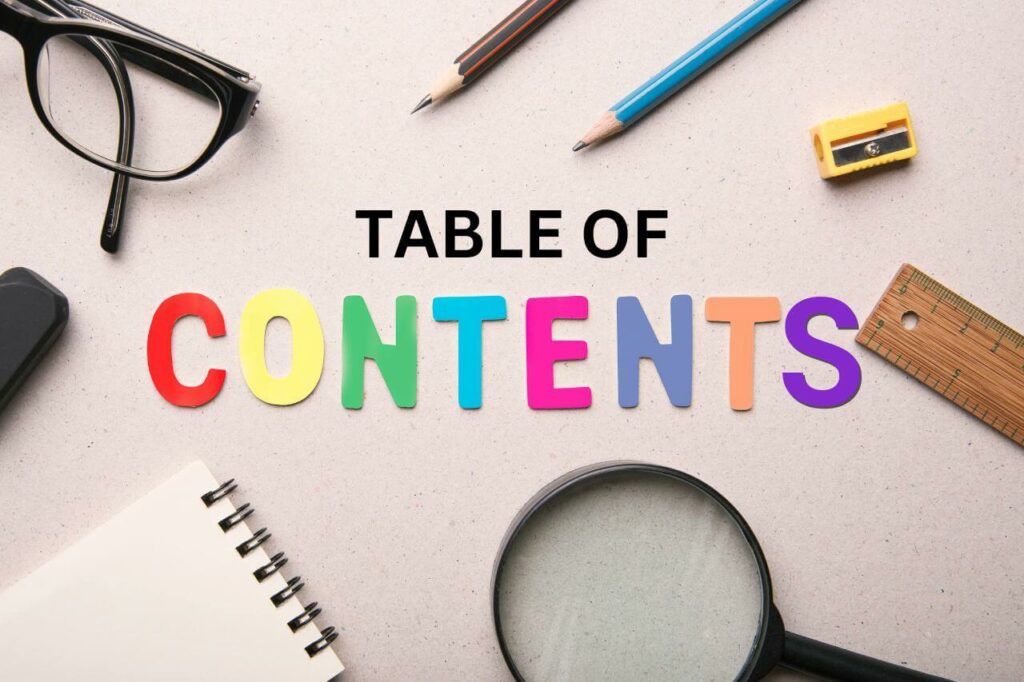
Adding a table of contents to your blog keeps your readers engaged, helps them find what they need, and enhances their reading experience.
The plugin is super simple to use and your table of contents is completely customisable down to the font size, font and background colour and even which heading sizes are included in the table.
There is a free version of Easy Table of Contents but again there is also a pro version if you’d like some additional features such as a TOC Gutenberg block, a TOC Elementor widget, a fixed/sticky TOC and more.
An Anti-Spam Plugin Like Akismet
If you want to keep your blog’s comment section free from spam then you may want to consider adding an anti-spam plugin like Akismet to your plugin inventory.
The Akismet plugin uses advanced algorithms to analyze comments and separates the good from the bad so that only genuine comments make it through.
You can then review the spam comments and recover any that you think were wrongly flagged. To use the plugin, you’ll be required to get an Akismet API key which you’ll need to activate first before using the plugin.

The Akismet plugin is free to use for personal use but if you’re monetising your site in any way then your site will be considered commercial.
Whether that be affiliate marketing or ads, if your site falls into that category, you’ll need to pay a subscription to use it.
If you’d rather use a free anti-spam plugin then the Antispam Bee plugin is a good free alternative.
A Caching Plugin Like WP Rocket
If you want to keep your site’s speed and performance at its absolute best, then a caching plugin like WP Rocket can do that for you by turning your site into a speed demon and you don’t need to be a techy to use it.
The plugin will automatically implement recommended caching setting so that your site is immediately faster right from the moment you activate it. It’s also super quick to set up and takes a mere 3 minutes to get you up and rolling.
Think of WP Rocket as the turbo boost button for your website’s engine. Slow-loading pages are like those buffering videos we all hate but with this plugin, you’re getting a front-row seat to lightning-fast loading times.

WP Rocket will optimise everything so that your pages are blazing fast. Its features include page caching, browser caching, cache preloading and GZIP compression so you’re visitors won’t be waiting for a slow-loading webpage.
It is one of the best caching plugins out there but it’s not free to use so unfortunately it will cost you to use it. If you’d rather try a free caching plugin instead then W3 Total Cache or Wp Super Cache are good free alternatives.
A Security Plugin Like Wordfence Security
And last but most certainly not least is keeping your site protected against any digital threats that may want to wreak havoc on all your hard work.
A security plugin like Wordfence Security can take care of this for you by keeping your site’s virtual doors locked and secured.
The plugin uses its firewall, malware scanner and login security to ensure that your online assets remain protected.
It guards against malicious attacks and scans for vulnerabilities which it will alert you to should it find any issues.

It will patrol your website for any suspicious activity, keep an eye on logins and monitor any changes to your files so whether you’re a tech whiz or a digital newbie, this plugin is your shield in the ever-changing landscape of cyber threats.
You’ll even be alerted to security risks if a plugin on your site is abandoned or closed so you’ll always be ahead of any potential security issues.
There is a free version of Wordfence but like most of the plugins on this list, you can upgrade to the premium version for extra features including real-time updates of malware and malicious IPs via the Threat Defence Feed.
Let’s Get Some Plugins Added
And there you have it. Some of the most important must-have WordPress plugins that no blogger should be without.
Whether it’s enhancing security with Wordfence, giving your visuals a makeover with Smush, or keeping your site compliant with Complianz, each plugin contributes to your website’s functionality.
So let’s take that functionality up a notch and add some must-have plugins to get your site running at its finest.
I hope you’ve found this list helpful and if you’d like to share your own thoughts and experiences on the topic, please feel free to do so in the comments section below.
Happy Plugin Adding!

You May Also Like
- How To Display Recent Posts With Thumbnails In WordPress
- How To Add An Affiliate Disclosure To Your Posts
- What Is Wealthy Affiliate – Everything You Need To Know