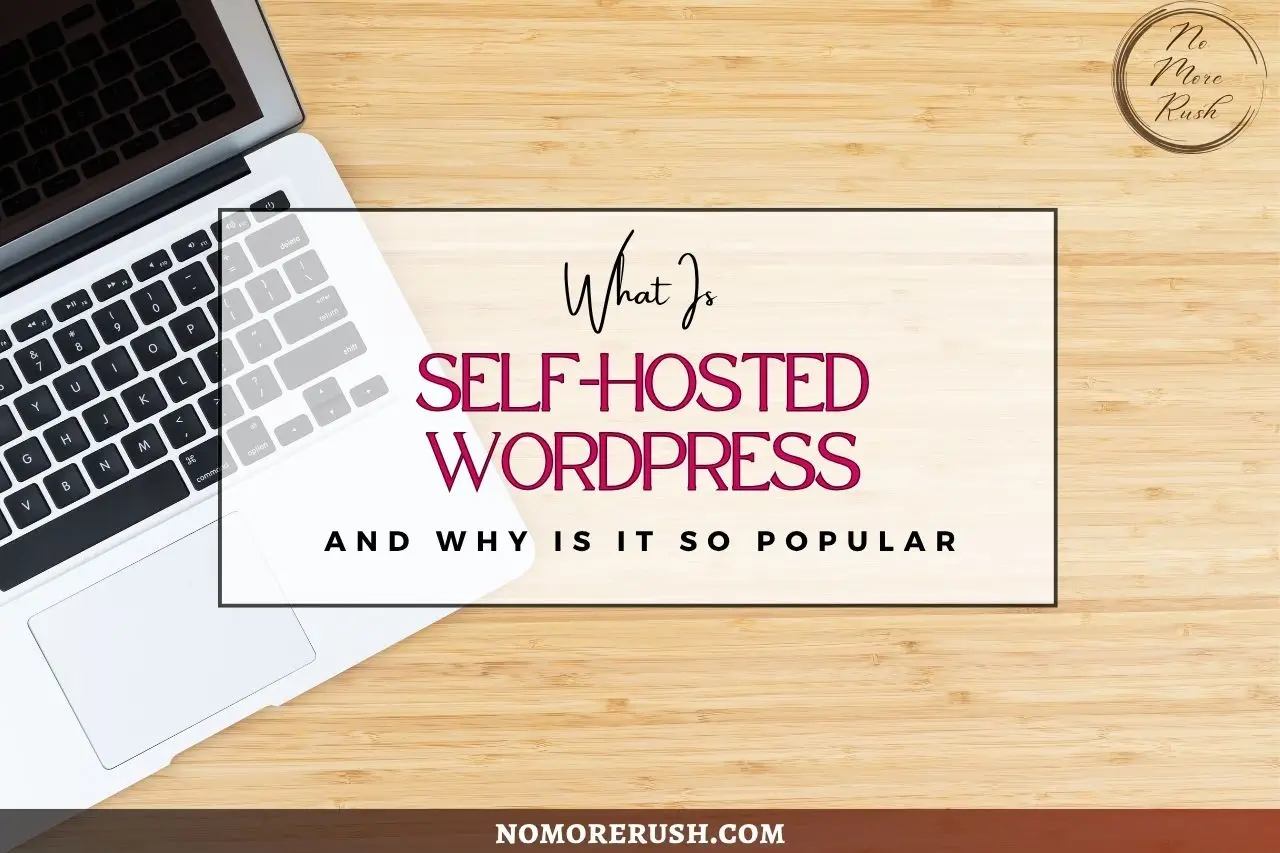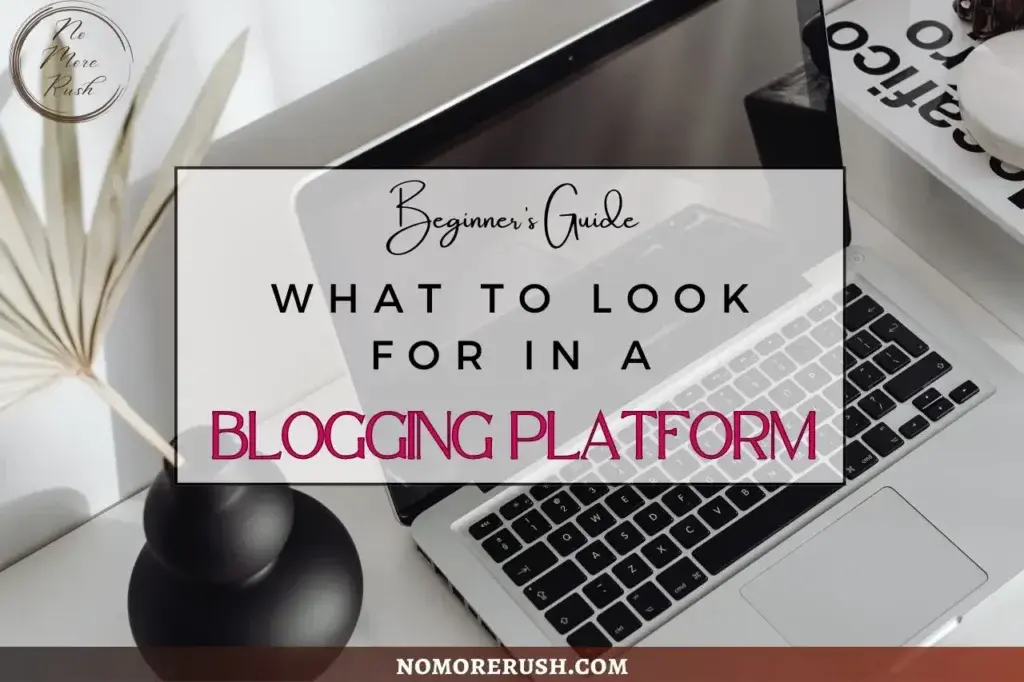If you’ve been researching how to start a blog, chances are you’ve come across the term “self-hosted WordPress”. It might sound technical at first, but it’s an important term you’ll need to understand before launching your blog.
While there are dozens of good beginner-friendly blogging platforms out there, and the choice to choose between free or paid platforms, WordPress (specifically the self-hosted version using WordPress.org) is by far the most popular among serious bloggers, and for good reason.
Whether you’re aiming to earn money blogging, build a personal brand, or grow an online business, self-hosting gives you the control, customisation, and credibility needed to succeed.
In this post, I’ll break down what self-hosted WordPress actually means, how it differs from other options, and why it’s often the top choice for bloggers who want to go pro from day one.
What Is Self-Hosted WordPress?
When people say “self-hosted WordPress,” they’re referring to a website built using WordPress.org software, which is installed on your own web hosting account (from a hosting provider such as Bluehost, SiteGround, or Hostinger).
This is different from WordPress.com, which is a fully hosted platform with more restrictions. With self-hosted WordPress, you:
- Own your website and its content.
- Have full control over customisation and design.
- Can install any plugin or theme you want.
- Are free to monetise your blog however you choose.
In short, you’re in charge, so you have complete control and ownership of your site, and that’s why most professional bloggers and online business owners prefer this setup.
In comparison, WordPress.com will often restrict many aspects of your blog’s growth and limit what you can and can’t do, particularly on their free plan, as you’ll see in the table below.
Quick Comparison:
| Feature | WordPress.org (Self-Hosted) | WordPress.com |
| Hosting | You choose your own | Provided by WordPress |
| Customisation | Unlimited (themes/plugins) | Limited unless you upgrade |
| Monetisation | Fully allowed | Restricted on free plans |
| Control | Full ownership | WordPress controls key elements |
Think of it this way: WordPress.com is like renting an apartment, while self-hosted WordPress (WordPress.org) is like owning your own home, where you can decorate, renovate, and build whatever you want.
Why Most Bloggers Choose It
Self-hosted WordPress is the go-to choice for serious bloggers, and once you realise the benefits of that choice, it’s easy to see why.
While it comes with a small learning curve, the freedom and flexibility it offers are hard to beat, especially if your goal is to grow and monetise your blog. Here’s why so many bloggers make that choice:
1. Full Creative Control
With self-hosted WordPress, you’re not locked into limited design templates or upgrade paywalls. You have full creative control to:
- Install any theme (free or premium)
- Customise layouts, fonts, and colours
- Add interactive features like sliders, pop-ups, or custom widgets
Your creativity and customisation ideas are not restricted, so your blog can truly reflect your brand and style from day one.
2. Monetisation Freedom
Want to run ads? Partner with brands? Sell digital products or courses? Well, you can do it all because you have complete freedom to monetise your blog in any way you please.

Unlike free blogging platforms that can restrict your income, self-hosted WordPress puts you in control, and this is key if you plan to treat your blog like a business.
3. Access to Powerful Plugins
Plugins are like apps for your blog. They add additional features that can help with everything from functionality to security. With self-hosted WordPress, you can add tools for:
- SEO (like Yoast or Rank Math)
- Email marketing
- E-commerce
- Speed optimisation
- Backups and security
These tools help you grow faster and work smarter, and let you add many different features to your blog without needing to access code.
4. Scalability and Growth Potential
Whether you’re starting small or dreaming big, self-hosted WordPress can grow with you. From a personal blog to a full-fledged business site, the platform can handle it all without forcing you to switch later on.
You can scale and grow your blog to your heart’s content without the worry of restriction that free blogging platforms often impose.
5. Ownership and Portability
With self-hosted WordPress, you own your domain name, your content, and your site files and that means:
- No surprise deletions or limitations
- You can back up your site anytime
- You’re not tied to one provider
You can make unlimited changes to your site or switch providers whenever you like, and this kind of independence is crucial for long-term blogging success.
Are There Any Drawbacks?
Self-hosted WordPress might be the favourite among many bloggers, but like anything, it’s not perfect, and it may not be ideal for everyone.
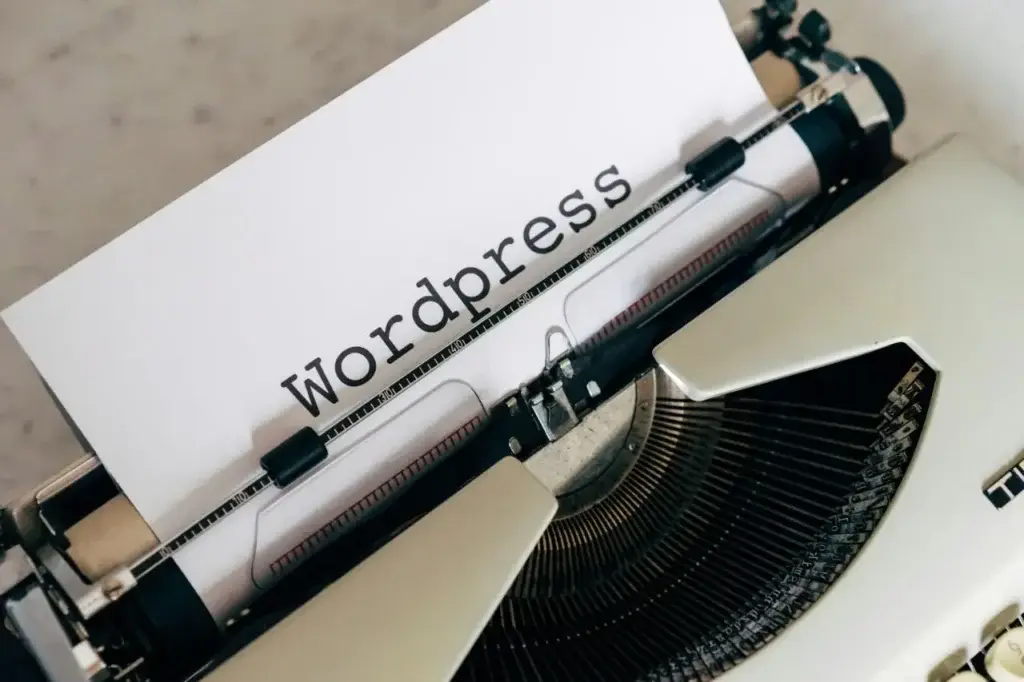
While the benefits are big, it’s important to understand the challenges so you can go in prepared. Here are a few drawbacks to consider:
1. You’ll Need to Pay for Hosting and a Domain
Unlike free blogging platforms, where your site is usually hosted on the same platform using a subdomain (yourblog.wordpress.com), self-hosted WordPress requires:
- A hosting plan (usually around $2–$4/month to start for basic shared hosting)
- A custom domain name (about $10–$20/year)
While these costs are relatively low, they’re still an investment, especially if you’re just testing the waters for the first time.
2. There’s a Bit of a Learning Curve
With great power comes… a few tech hurdles, so you’ll need to be prepared to learn a few new skills. You’ll be responsible for:
- Installing WordPress (usually one-click with good hosts)
- Learning how to navigate the dashboard
- Managing updates and plugins
- Troubleshooting small tech issues
If you’re not super tech-savvy, this can feel intimidating at first, but the good news is there are tons of beginner-friendly tutorials (and WordPress has a huge community).
3. You’re in Charge of Maintenance
Unlike free platforms that handle everything for you, self-hosted WordPress puts you at the helm, so you’ll need to take care of maintenance. That means:
- Backing up your site regularly
- Keeping plugins and WordPress updated
- Monitoring your site’s performance and security
It’s manageable, and there are plugins to help, but it does require a little responsibility.
4. Can Be Overwhelming with Too Many Options
One of WordPress’s biggest strengths, customisation, can also be a downside if you’re prone to decision fatigue. With thousands of themes and plugins, it’s easy to get stuck in setup mode and delay launching.
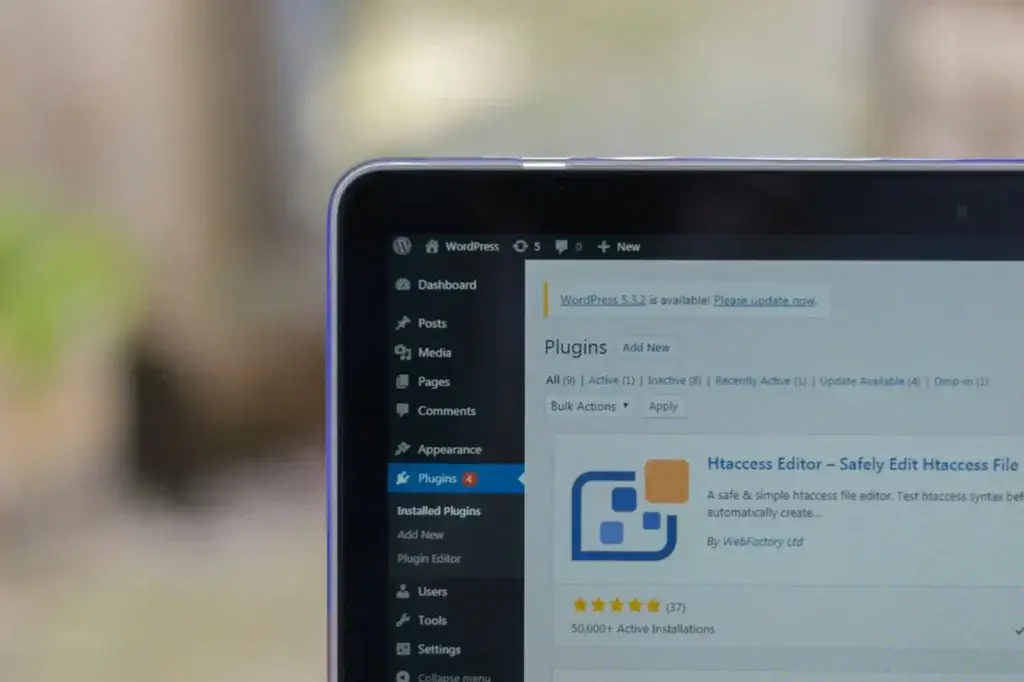
To avoid this, start simple. Pick a clean theme and install only the essentials. You can always tweak things later.
So, yes, self-hosted WordPress comes with a few more responsibilities, but for most bloggers serious about growth, the trade-offs are worth it. A little setup effort up front gives you full control, long-term scalability, and the ability to build a real online presence.
Who Should Choose Self-Hosted WordPress?
While self-hosted WordPress is powerful, it’s not the right choice for everyone, especially if you’re just a hobby blogger.
So how do you know if it’s the right fit for you? Well, it all comes down to your own goals for what you’d like your blog to become, so let’s break it down.
You’re Serious About Blogging or Making Money Online
If you’re blogging as more than just a hobby, and especially if you’re thinking about turning it into an income stream, WordPress.org is your best bet. You’ll need the flexibility and tools it offers to:
- Monetise through ads, affiliates, or sponsored content.
- Customise your blog design to reflect your brand.
- Install plugins for SEO, email marketing, eCommerce, and more.
Free platforms often limit these capabilities, so self-hosted WordPress gives you room to grow your blog like a business.
You Want Full Control Over Your Blog
With self-hosted WordPress, you own your content. You’re not limited by a platform’s terms, ads, or branding, and you can make changes whenever you want to.
If you like the idea of having creative and functional control (from fonts and layouts to how you monetise), WordPress gives you the freedom to make it happen.
You’re Willing to Learn (or Already Know) a Bit of Tech
You don’t have to be a developer, but if you’re willing to learn some basic WordPress skills or follow beginner tutorials, you’re golden.
Even total beginners can set up a WordPress blog with a good hosting provider and a step-by-step guide. Many hosts even offer one-click installs and 24/7 support.
You Want to Build a Long-Term, Professional Website
If you envision your blog growing into a full-time income, a personal brand, or a lead generator for an online business, self-hosted WordPress is designed for scalability. Whether you’re starting a blog, growing an audience, or eventually selling products or services, this platform grows with you.

So, choose self-hosted WordPress if you’re committed to your blog’s growth and want a professional, flexible, and scalable platform. It’s perfect for bloggers who want to build something real, not just a hobby site, but a digital home with serious potential.
What You Need to Get Started with Self-Hosted WordPress
If you’re ready to get started in the world of self-hosted WordPress, there are a few things you’ll need to set up to get you up and running. And don’t worry, you don’t need to be tech-savvy or have a big budget to get started. Here’s a simple breakdown of what you’ll need:
1. A Domain Name
Your domain name is your blog’s address on the internet (like yourblogname.com). It’s how people find you, so choose something simple, brandable, and relevant to your niche.
Many hosting providers offer a free domain for your first year when you sign up, but you will need to pay a small fee each year thereafter to renew it.
2. A Web Hosting Provider
This is where your website “lives”. A web host stores your files, keeps your site online, and makes it accessible to readers around the world. For beginners, look for:
- One-click WordPress installation
- Good customer support
- Affordable pricing
- Free SSL certificate (confirms authenticity, encryption, and a secure connection, which is indicated by HTTPS rather than HTTP in the URL)
- Reliable uptime
There are many hosting providers to choose from, but some popular beginner-friendly hosts include SiteGround, Bluehost, and Hostinger.
3. WordPress Software (Free)
WordPress.org is open-source software that’s free to download and install. Most web hosts will install WordPress for you automatically, so there’s no need to manually upload or configure files.
4. A WordPress Theme
Your theme controls the look and layout of your site. You can start with a free theme from the WordPress directory or upgrade to a paid one for more features and support. Look for themes that are:
- Mobile-friendly
- Fast-loading
- Easy to customise
- Compatible with popular plugins
There are several thousand themes in the WordPress directory, but some popular choices for beginners include Kadence, GeneratePress or Astra.
5. Essential Plugins
Add essential plugins to add features to your blog, such as contact forms, SEO tools, spam protection, social sharing buttons, and more. Some must-have plugins for beginners include:
- AIOSEO, Yoast SEO or Rank Math (for SEO)
- Akismet (for spam protection)
- WPForms (for easy contact forms)
- WPCode (for adding code)
Don’t get carried away, though. Too many plugins can slow your blog down to a screeching halt, so only add plugins that you know you really need.
6. A Little Time and Patience
The setup process is fairly simple, but there’s still a learning curve. Take your time to learn the basics, and don’t stress if everything isn’t perfect on day one. Blogging is a journey, and WordPress gives you the space to grow into it.
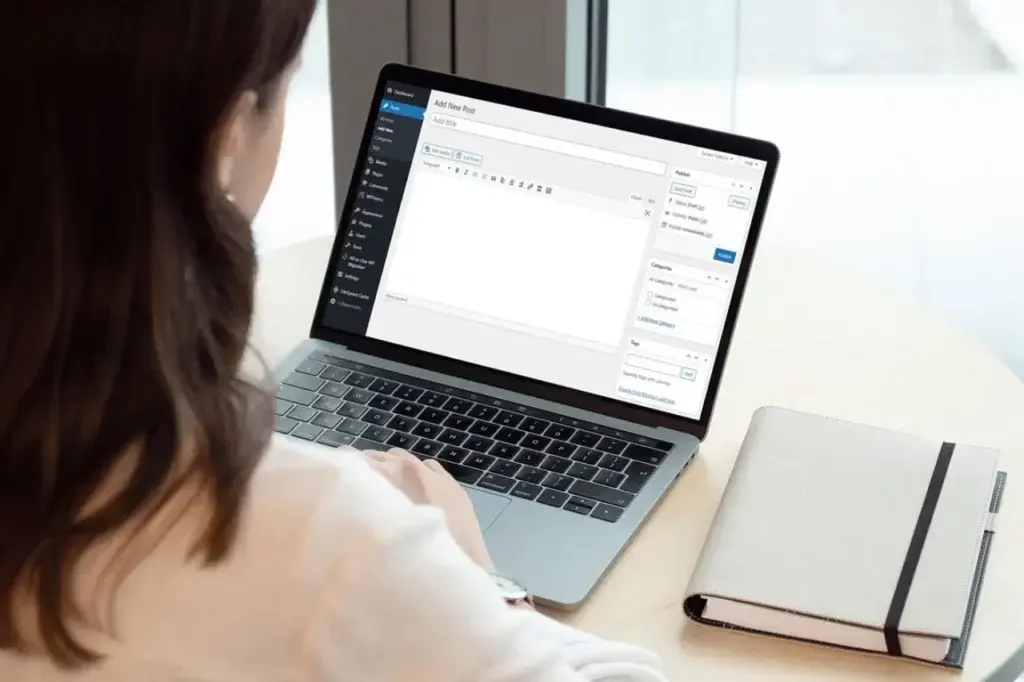
With the right tools, mindset, and a bit of willingness to learn, you’ll be ready to launch a blog that looks professional and can grow into something amazing.
Conclusion: Is Self-Hosted WordPress Right for You?
If you’re serious about blogging, whether you’re building a personal brand, aiming to earn passive income, or growing a full-blown online business, self-hosted WordPress is hands-down one of the best platforms to start with.
It offers the perfect mix of flexibility, control, and scalability. Sure, there’s a small learning curve and some setup involved, but the trade-off is worth it because you get a blog that’s fully yours and full of potential.
And don’t worry about being perfect from the start. Your blog will evolve over time, and that’s part of the fun.
So, whether you’re just exploring your options or you’re ready to launch your first post, self-hosted WordPress puts you in the driver’s seat. And once you’ve got it set up, you’ll never look back.
Happy Hosting!

You May Also Like
- What to Look for in a Blogging Platform – Beginner’s Guide
- Best Blogging Platforms for Beginners – Free & Paid
- Free Blogging Platforms Explained – Pros, Cons & Best Picks