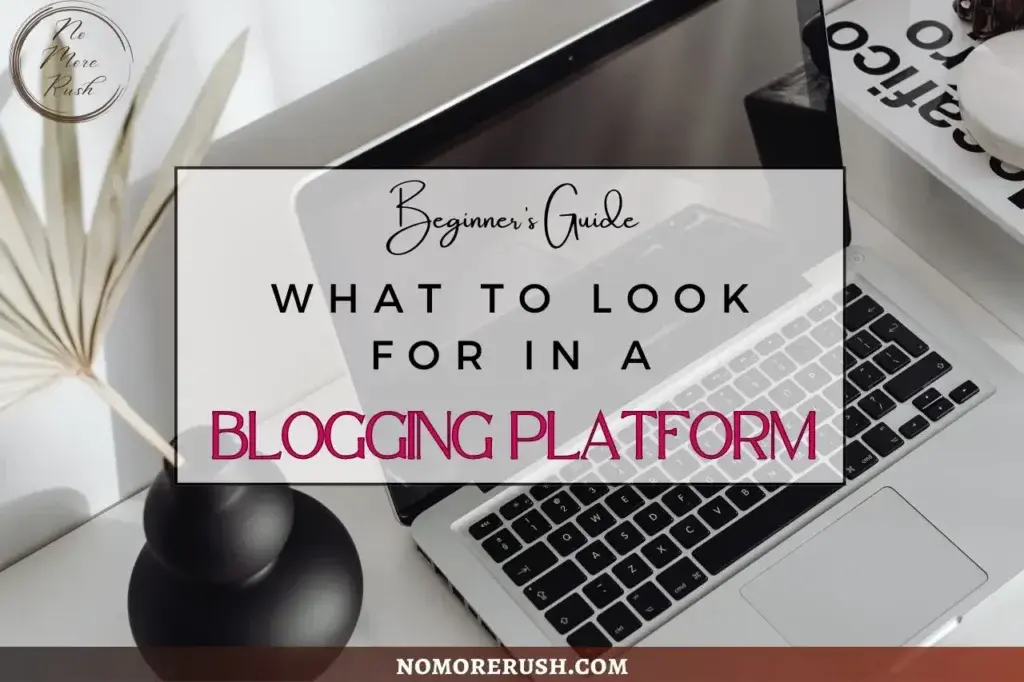So, you want to start a blog, but you’re not quite ready to part with any funds just yet? Well, that’s not unusual for many beginner bloggers, and this is where free blogging platforms come in, because they allow you to start a blog for free.
These platforms are a great option for beginners, especially for those who just want to dip their toes into the blogging world without any upfront cost.
Whether your goal is to test the waters, share your thoughts, or simply see if blogging is for you, free platforms can be a great starting point. They give you the chance to practice writing, experiment with layouts, and understand how a blog works, all without the need to pull out your credit card.
But there are some things to bear in mind. While free platforms are beginner-friendly, they do differ significantly from paid platforms because they come with limitations.
Things like customisation, monetisation, and even ownership can feel restricted compared to paid or self-hosted options. That’s why it’s important to know what you’re really getting with a “free” platform.
In this post, I’ll cover:
- Why you might choose a free blogging platform as a beginner.
- The biggest limitations you should be aware of.
- A breakdown of the most popular free blogging platforms available today
- Who free blogs are best suited for, and when it’s time to upgrade.
By the end of this post, you’ll have a clear idea of whether a free blogging platform is the right fit for you and your blog goals.
Why Start with a Free Blogging Platform?
Starting a blog can feel overwhelming, especially if you’re not sure whether it’s something you’ll stick with. That’s where free blogging platforms shine.
They give you a risk-free way to get started, practice, and learn the ropes of blogging without any financial commitment. Here are some of the biggest reasons beginners choose to start free:
1. No Upfront Cost
You don’t need to buy a domain name or pay for hosting. Free platforms provide everything you need to get a basic blog online instantly, and that’s perfect if you’re on a budget or just testing the waters.
2. Beginner-Friendly Setup
Platforms like WordPress.com, Blogger, and Wix are designed for ease of use, and you don’t need any tech skills to set them up. You just sign up, pick a template, and start writing.
3. Practice Before You Commit
Blogging takes time and consistency. Free platforms let you figure out your writing style, explore blog topics, and build confidence before investing in a self-hosted setup.
4. Experiment with Design & Tools
Most free platforms come with drag-and-drop editors or built-in design options. While limited, they give you a taste of how web design works, without needing any coding knowledge.
5. Great for Personal Projects or Hobbies
Not every blog is created to make money. If your goal is journaling, sharing recipes, or writing about hobbies, a free blog might be all you ever need.

Starting free can be smart, but it’s equally important to know the trade-offs. In the next section, I’ll cover the limitations of free blogging platforms so you know exactly what to expect before diving in.
Limitations of Free Blogging Platforms
While free blogging platforms are a fantastic way to get started, they do come with some important trade-offs. If you’re thinking about growing your blog into something bigger, or even turning it into an online business, these limitations will eventually matter. Here are the most common drawbacks:
1. Limited Customisation
You’ll often be restricted to a handful of themes and design options. If you want to tweak your website layout or create a unique brand identity, that will usually require a paid upgrade.
2. Your Domain Name Looks Unprofessional
Instead of yourblog.com, you’ll get something like yourblog.wordpress.com or yourblog.blogspot.com. While fine for hobby blogging, it doesn’t look polished for professional use or business growth.
3. Storage & Feature Limits
Free platforms typically cap storage space (for images, files, and posts) and block premium features like advanced plugins, analytics, or email marketing tools.
4. Ads & Branding You Don’t Control
Many free platforms display their own ads or their own branding on your site. Not only does this distract from your content, but it also means you’re not the one earning from those ads.
5. Monetisation Is Restricted
If your goal is to earn money blogging, free platforms usually limit (or prohibit) ad networks like Google AdSense, affiliate links, or digital product sales. This makes it difficult to generate a serious income.
6. You Don’t Fully Own Your Blog
This is the biggest drawback. Because your site is hosted on someone else’s platform, you don’t truly “own” it. If the platform shuts down, changes rules, or suspends your account, you could lose everything overnight.

So, as much as free blogs are excellent training wheels and a great way to get your blog up and running, they do come with restrictions. If you want full control and the ability to monetise, you’ll eventually need to consider a paid or self-hosted option.
In the meantime, let’s look at some of the popular free blogging options that you can use to get started.
Best Free Blogging Platforms to Try
There are plenty of free platforms out there, but some stand out because they’re beginner-friendly and widely used. Here are the most popular choices to consider if you want to start blogging at zero cost:
1. WordPress.com
If you’ve ever searched for “how to start a blog,” chances are WordPress.com was one of the first names you came across.
It’s one of the most recognised platforms for beginners because it makes starting a blog incredibly simple. You can easily get a site live in minutes with free themes and built-in blogging tools.
- Best for: Beginners who want a simple blogging experience with room to grow.
- Pros: Easy to set up, free themes, solid blogging features. Upgrade plans available if you want more customisation later.
- Cons: Free version includes ads placed by the platform and doesn’t allow monetisation with your own ads or plugins. Domain includes “.wordpress.com”.
The great thing about WordPress.com is that it offers a smooth entry point into the blogging world. If you decide later that you’re serious about growing your blog into a business, it’s easy to upgrade or even migrate to WordPress.org for more control.
2. Blogger (by Google)
Blogger is one of the oldest free blogging platforms and has been around since the early 2000s. Because it’s owned by Google, it’s tightly integrated with other Google services like Gmail and Drive, which can be convenient if you’re already in their ecosystem.
- Best for: Hobby bloggers who want something straightforward and reliable.
- Pros: Free hosting, Google integration (great if you already use Gmail or Google Drive), and simple setup.
- Cons: Very limited design options, outdated templates, and not ideal for building a long-term brand or online business.
While Blogger is quick and easy to use, it hasn’t really evolved that much over the years, meaning that it’s not the best option for everyone.

It works well if you just want a personal space to write, but if your long-term goal is to monetise or build a professional-looking blog, you may quickly run into limitations.
3. Wix
Wix is a popular option for beginners who love design freedom. Unlike many other free blogging platforms, Wix gives you a drag-and-drop editor, so you can visually design your site exactly how you want it to look.
- Best for: Beginners who want drag-and-drop design flexibility.
- Pros: No coding required, highly visual editor, lots of free templates. Great if you want your blog to look creative from the start.
- Cons: Wix ads on free plans, domain includes “.wixsite.com,” and can get expensive if you upgrade later.
If you’re the type of person who cares about the look and feel of your website more than advanced blogging features, Wix could be a fun place to start. Just be aware that the free plan is limited, and moving your site away from Wix later can be tricky.
4. Medium
Medium isn’t your typical blogging platform; it’s more like a publishing network. Instead of focusing on website design, Medium takes care of everything behind the scenes so you can simply focus on writing.
If your main goal is to share stories, essays, or thought pieces, Medium can connect you with an existing audience.
- Best for: Writers who just want to focus on content.
- Pros: Clean design, built-in audience, no setup headaches. Perfect for essays, thought pieces, and storytelling.
- Cons: Limited customisation, you don’t own your audience (followers belong to Medium, not you), and monetisation is restricted to their Partner Program.
The trade-off here is that you don’t get much say in branding or building a unique website layout. Medium works best as a publishing tool, but not as a platform if you want to grow a brand or online business over time.
5. Weebly
Weebly sits somewhere between Wix and WordPress.com. It’s a simple website builder that also includes basic blogging features, making it a good choice if you want your blog to function as part of a small website.
- Best for: Beginners who want blogging + basic website features.
- Pros: Easy to use, free templates, and eCommerce options (though limited on free plans).
- Cons: Free version shows ads, fewer blogging tools compared to WordPress.
Weebly is beginner-friendly and flexible, but if blogging is your main goal, it doesn’t have as many features as WordPress or even Wix. It’s best for someone who wants a simple site that happens to include a blog, rather than a blog-first setup.
So, as you can see from above, each free platform has its trade-offs, but if you’re blogging just for fun, then any one of these will do.

However, if your long-term goal is to make money blogging, starting with WordPress.com (with the option to later switch to self-hosted WordPress.org) gives you the smoothest upgrade path.
How to Choose the Right Free Blogging Platform for You
With so many free options, it’s easy to feel stuck trying to choose between them. Considering that the right choice depends on your goals, ask yourself these questions:
1. What’s Your Main Goal?
- If you want to write casually for fun → Medium or Blogger keep things simple.
- If you want to experiment with design and layout → Wix or Weebly give you drag-and-drop flexibility.
- If you want to test blogging as a business idea → WordPress.com gives you an easy upgrade path to self-hosted WordPress later.
2. Do You Care About Design + Branding?
- If yes, pick a platform with customisation options (Wix, WordPress.com, Weebly).
- If no, and you just want to write, Medium or Blogger are stress-free choices.
3. Do You Want to Make Money Blogging Eventually?
- Some platforms limit monetisation on free plans.
- If your goal is earning income from your blog, you’ll eventually want self-hosted WordPress. For now, start with WordPress.com to keep things simple while planning for growth.
4. How Tech-Savvy Are You?
- If you’re an absolute beginner, stick with Blogger or Weebly.
- If you want to learn a bit and grow into more control, start with WordPress.com.
The bottom line is that it all depends on what kind of blogger you are and if you intend to grow your blog into a business in the future.
| Type of Blogger | Best Free Blogging Platform |
|---|---|
| Hobby Blogger | Medium or Blogger |
| Creative/Design Focused | Wix or Weebly |
| Future Business Blogger | WordPress.com (with a plan to move to self-hosted later) |
So, think about the purpose of your blog (is it a hobby or are you dreaming of turning it into an online business to generate income). Once you know that, picking the right platform becomes a whole lot easier.
When (and How) to Upgrade to Paid Blogging Platforms
Free blogging platforms are a fantastic way to dip your toes in, but as you’ve read above, they do come with limits.
At some point, many bloggers realise they’re ready for more flexibility, freedom, and professional credibility. That’s when a self-hosted platform like WordPress.org becomes the natural next step.

Here’s how to know if you’re ready to upgrade, what benefits you’ll gain, and how to make the transition as smooth as possible.
Signs You’ve Outgrown Free Blogging Platforms
As you start to take blogging more seriously, you may notice frustrations with your free platform. These small pain points are often the clearest signs that it’s time to level up.
- You want your own domain name (no more yourblog.wordpress.com).
- You’re ready to make money blogging through ads, affiliate marketing, or products.
- You feel limited by design templates and want a unique website design.
- You want to own your content fully, without worrying about platform restrictions.
If several of these feel familiar, you’re already thinking like a blogger who’s ready to grow. These signals are a good reminder that free tools are great for starting out, but they’re not built for long-term success.
The Benefits of Upgrading
Making the move to a paid, self-hosted blogging platform might feel intimidating at first, but the benefits often far outweigh the initial cost. You’re not just getting more features, you’re opening the door to real opportunities for growth.
- Professional Branding: A custom domain (like yourblog.com) builds trust.
- Monetisation Freedom: Run ads, sell products, or add affiliate links without limits.
- Scalability: Grow your site into a full online business if you choose.
- Full Control: With self-hosted WordPress, your blog is yours, not rented space.
Upgrading isn’t just about looking professional; it’s about creating a foundation you can build on for years. Whether you want to turn blogging into a side hustle or a full-time business, self-hosting gives you the flexibility to do it your way.
How to Make the Transition Smoothly
The good news is that moving from a free platform to a self-hosted one is easier than most beginners think. With the right tools and a clear plan, you can upgrade without losing your content or audience.
- Pick a Hosting Provider (like Bluehost, SiteGround, or Hostinger) and purchase your own domain name.
- Migrate Your Blog Content from your free platform (many hosts have tools or support teams to help).
- Set up WordPress.org with your new domain.
- Redirect Your Old Blog (if possible) so readers find your new site.
- Keep Blogging! Focus on publishing content while building your new design and brand.
The key is to treat the move as an exciting step forward, not a hurdle. You don’t need to wait until you’ve built a massive audience to upgrade. Moving early often makes things easier, and it shows readers (and Google) you’re serious.
Conclusion: Start Free, Grow Smart
Starting a blog on a free blogging platform is one of the easiest ways to test the waters. You can explore your style, practice writing, and start sharing your ideas with the world, all without spending a penny.
But remember, free platforms come with limitations. As your blog grows, you may find yourself wanting more freedom, more control, and more opportunities to make money blogging. That’s when upgrading to a self-hosted WordPress blog or another paid option becomes the natural next step.
The bottom line: Don’t let budget worries hold you back from starting. Begin free, learn as you go, and when you’re ready to grow, you’ll know exactly what your blog needs to thrive.
Ready to learn more? Check out my guide on the best blogging platform for beginners – free & paid to get your blog up and running today!
Happy Blogging!

You May Also Like
- How to Start a Blog for Free – Beginners Guide
- What to Look for in a Blogging Platform – Beginner’s Guide
- Best Blogging Platforms for Beginners – Free & Paid