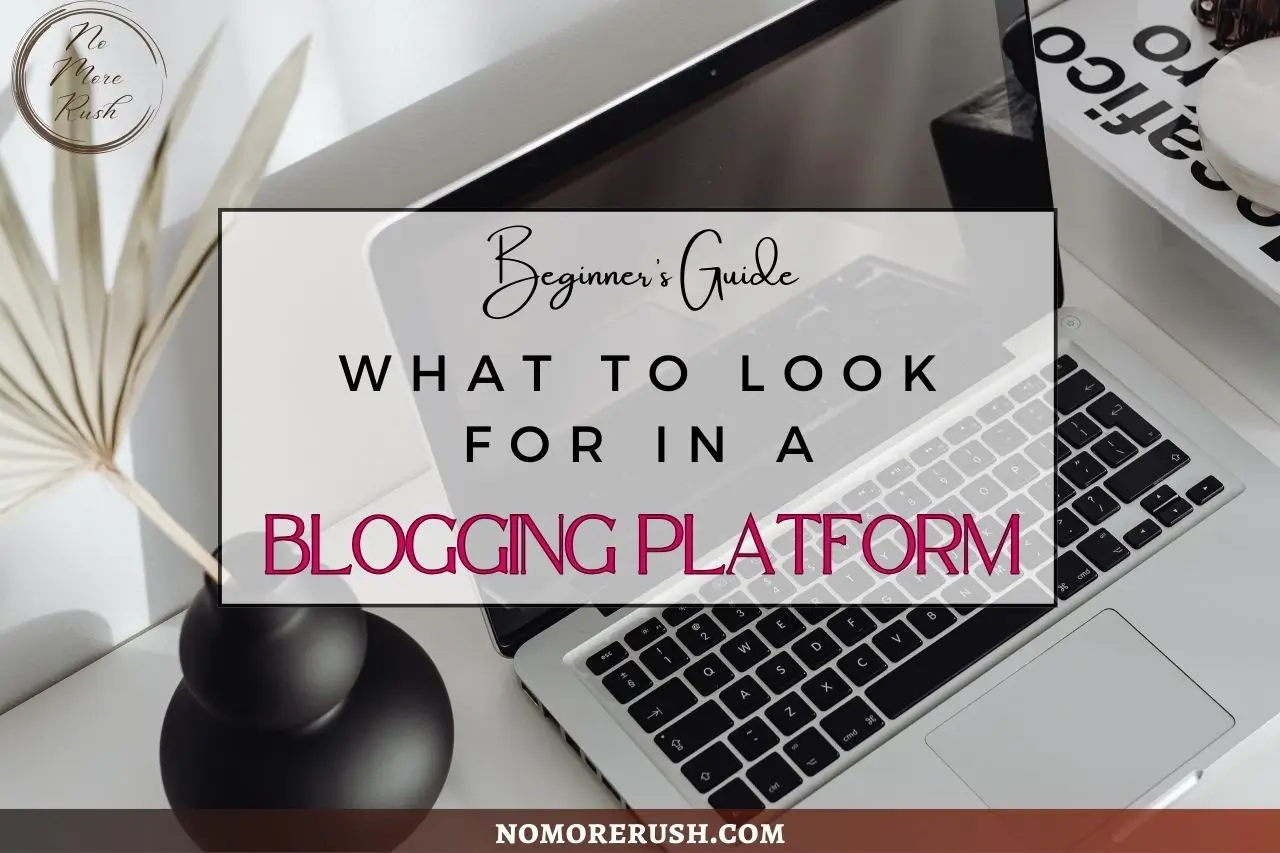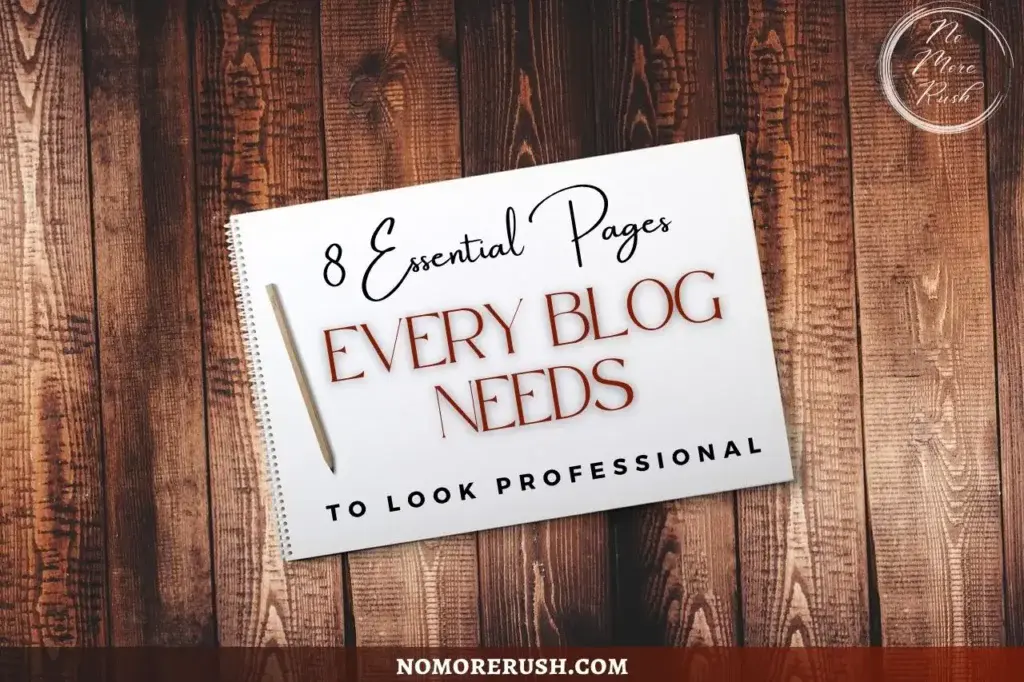Choosing a blogging platform can feel overwhelming when you’re starting your first blog, and if you don’t know what to look for in a blogging platform, you may be tempted to just jump in and pick the first one you see with little to no thought.
But there are several things you need to consider before making that choice because your blogging platform is the foundation of your entire website. If you choose a blogging platform that doesn’t match your goals, you may find yourself limited, frustrated, or even stuck later on.
This guide will walk you through the key things to consider before committing to a platform. Whether you’re blogging for fun, building an online business, or aiming to make money from day one, understanding what really matters will save you time, money, and a lot of stress.
By the end, you’ll have a clear idea of which features to prioritise and be ready to explore the best blogging platforms with confidence.
Define Your Blogging Goals First
Before you even look at features, pricing, or templates, take a step back and ask yourself why you’re starting a blog in the first place. Your goals will help you decide which platform makes the most sense. Here are a few common scenarios to consider:
- Hobby Blogging: You just want a simple space to share your thoughts, recipes, travel stories, or personal projects. If that’s the case, then a free or low-cost hosted platform (like WordPress.com, Blogger, or Medium) might be enough.
- Building a Personal Brand or Portfolio: If your blog is meant to showcase your skills, creative work, or professional expertise, look for a platform that lets you control design and branding. Platforms like Squarespace or WordPress.org are great for this.
- Making Money from Your Blog: Planning to earn income through ads, affiliate marketing, or products? You’ll need a platform that offers full control, flexibility, and monetisation options, and for that, self-hosted WordPress.org is usually the top choice here.
- Business Blogging: If your blog will support an existing business (e.g., driving traffic to your services or products), scalability and professional features matter most. A customisable platform with strong SEO and integration options is key.
Quick tip: Don’t just think about what you need right now. Consider where you want your blog to be in 6–12 months. Switching platforms later can often be a headache, so planning for growth early will save you a lot of work down the road.
What to Look for in a Blogging Platform
Once you’ve established the goal of your blog, it’s time to start looking at the best-suited platforms to bring your blog idea to life.

So, with that in mind, let’s look at some of the most important features to consider before you pick your ideal platform.
1. Ease of Use (Beginner-Friendliness)
If you’re brand new to blogging, then ease of use should be one of your top priorities. The last thing you want is to spend hours figuring out how to publish a post or adjust a font size.
You’ll already have a lot to learn as a beginner blogger, and an overly complicated blogging platform that requires a master’s degree to figure out shouldn’t be one of them .
A good blogging platform should make setup and daily use simple, so you can focus on writing and creating content, rather than wrestling with tech. Here’s what to look for:
- Simple Setup: Some platforms (like Wix or Squarespace) make it possible to launch a blog in minutes with drag-and-drop editors and ready-made templates. Others (like WordPress.org) give you more control, but require a bit of learning during setup.
- User Interface: Is the dashboard intuitive? Can you easily find where to write, add images, or update pages? A clean, beginner-friendly dashboard is a big time-saver.
- Learning Resources: Platforms with built-in tutorials, step-by-step guides, or a strong help section make the learning curve much smoother.
- Ongoing Maintenance: Think about what happens after launch. Will you need to handle updates, plugins, or technical issues, or does the platform manage all of that for you?
Quick Tip: If you’re nervous about the tech side, start with a beginner-friendly platform to get comfortable. You can always graduate to something more advanced later, once you know your way around.
2. Customisation & Flexibility
Every blog should feel like your space, not just a cookie-cutter template that looks the same as everyone else’s.

That’s where customisation comes in. The more flexibility a platform offers, the easier it is to create a unique blog that reflects your style, personality, or brand. Here’s what to think about:
- Themes & Templates: Most platforms offer pre-made designs, but some only let you tweak colours and fonts. Others (like WordPress.org) allow full customisation with thousands of free and premium themes.
- Design Freedom: Drag-and-drop builders (like Wix or Squarespace) make it simple to customise layouts without coding. On self-hosted platforms, you can dive deeper with custom CSS or plugins if you want total control.
- Plugins & Add-Ons: Flexibility isn’t just about how your site looks; it’s also about what it can do. With WordPress.org, for example, you can add plugins for SEO, e-commerce, or membership features. Hosted platforms, on the other hand, often limit what you can add.
- Future-Proofing: Ask yourself: Will I outgrow this platform? Some beginner-friendly options are great for starting out, but don’t scale well as your needs get more advanced.
Quick Tip: If you know you’ll want advanced features (like online courses, shops, or memberships) down the line, choose a platform that can grow with you rather than one that boxes you in.
3. Ownership & Control
One of the biggest (and most overlooked) differences between blogging platforms is who actually owns your content.

advertisement
Some platforms give you full control, while others place limits on what you can do or even risk taking your blog offline if you break their rules. Here’s what to consider:
- Hosted vs. Self-Hosted: Hosted platforms (like WordPress.com, Medium, or Substack) manage everything for you but ultimately own the space where your blog lives. So, essentially, you’re building on their land. Self-hosted platforms (like WordPress.org or Ghost on your own hosting) give you full control of your site and content, so you own the domain, the files, and the design.
- Content Portability: Can you export your posts and move them to another platform if you need to? Some platforms make this easy, while others lock you in.
- Rules & Restrictions: Hosted platforms often have terms of service that limit monetisation methods (for example, WordPress.com free plans don’t allow certain ads). And if you break the rules, your blog could be suspended without warning.
- Long-Term Stability: Ask yourself: What happens if this company shuts down or changes direction? With a self-hosted blog, you control where your site lives. With a hosted one, you’re relying on someone else’s business.
Quick Tip: If your blog is purely a hobby, hosted platforms are fine. But if you’re planning to build a business, audience, or income, owning your site (self-hosted WordPress.org) gives you the freedom and security you’ll need.
4. Monetisation Options
If you’re starting a blog with the goal of turning it into a side hustle or even a full-time business, monetisation should be high on your checklist.

Not all platforms treat money-making the same way. Some encourage it, others limit it, and a few even take a cut of your earnings. Here’s what to look for:
- Advertising & Affiliate Links: Self-hosted platforms (like WordPress.org) give you full freedom to run ads (Google AdSense, Mediavine, etc.) or add affiliate links. Hosted platforms (like WordPress.com free tier or Medium) often restrict ads or require you to upgrade to a paid plan before monetisation is allowed.
- Paid Subscriptions & Memberships: Platforms like Substack and Ghost are built for subscriptions, making it easy to offer paid newsletters or member-only content. On other platforms, you’ll need plugins or third-party tools to create memberships.
- E-commerce Options: Want to sell digital products, courses, or physical items? WordPress.org integrates with tools like WooCommerce, while Squarespace and Wix also support e-commerce features. Simpler platforms (like Blogger or Tumblr) aren’t built for selling products.
- Platform Fees: Some platforms charge transaction fees on your earnings (e.g., Substack takes a cut of subscription revenue). Others let you keep 100% but may require more setup.
Quick Tip: Even if you’re not planning to monetise right away, think about it now. Choosing a platform that blocks or restricts monetisation could mean needing to switch later, and that’s usually a headache you can avoid.
5. SEO & Discoverability
You could write the best blog posts in the world, but if no one can find them, your blog won’t grow.
advertisement
That’s where SEO (search engine optimisation) and discoverability come in. Some platforms give you powerful tools to rank on Google, while others limit your control. Here’s what to consider:
- SEO Control: Can you customise page titles, meta descriptions, and URLs? WordPress.org, for example, lets you fine-tune everything with plugins like Yoast SEO. Free platforms (like Blogger or Medium) often limit these options.
- Speed & Performance: Google favours fast-loading sites. Self-hosted platforms give you the flexibility to optimise speed, while some hosted platforms may have slower loading because of shared infrastructure.
- Mobile-Friendliness: Most modern platforms are mobile-responsive by default, but check that templates and themes are optimised for mobile use because Google ranks mobile-first.
- Built-In Audience vs. Search Traffic: Platforms like Medium and Substack give you instant exposure to their built-in communities, which is great for early visibility. However, these platforms don’t give you as much control over SEO, meaning long-term organic growth can be limited.
Quick Tip: If growing traffic through Google is part of your long-term plan, choose a platform that gives you strong SEO control. If you’d rather tap into an existing audience quickly, a platform like Medium can help, but you may sacrifice future independence.
6. Cost & Pricing Flexibility
Blogging platforms can look “free” at first glance, but the real cost often depends on what features you need as your blog grows.
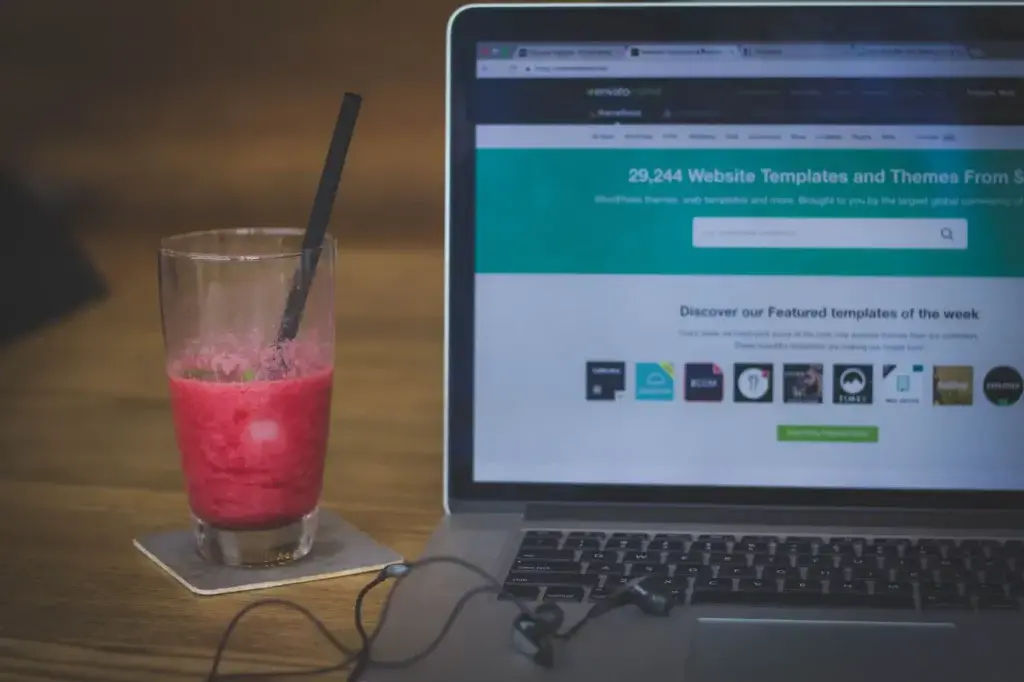
Understanding how free and paid platforms differ and the long-term expenses will help you avoid surprise bills down the road. Here’s what to weigh up:
- Free Plans: Great for testing the waters, but they usually come with trade-offs like limited storage, ads you can’t control, or a branded domain (e.g, yourblog.wordpress.com). Monetisation is also often restricted on free tiers.
- Paid Plans: Hosted platforms like Wix, Squarespace, and WordPress.com offer tiered pricing, with features unlocking as you upgrade. Expect to pay more for things like custom domains, advanced analytics, or removing ads.
- Self-Hosted Costs: With WordPress.org, the software is free, but you’ll need to pay for hosting (usually $3–10/month for beginners) plus optional premium themes or plugins. Costs can scale depending on how many extras you add.
- Hidden Fees: Transaction fees on subscriptions (e.g., Substack). Add-ons like extra storage, premium themes, or e-commerce integrations.
Quick Tip: Don’t just look at the starter price. Think about what you’ll need in 6–12 months’ time. Sometimes, a “cheap” platform ends up more expensive than self-hosted WordPress once you add the features you actually need.
7. Support & Community
No matter how simple a blogging platform claims to be, sooner or later, you’ll run into questions. That’s where support and community come in. A strong ecosystem can make the difference between feeling stuck and getting quick, practical solutions. Here’s what to look at:
- Customer Support: Hosted platforms like Squarespace or Wix usually offer live chat or email support, sometimes even 24/7. Self-hosted WordPress.org doesn’t have official customer service, but your hosting provider may offer some technical support.
- Tutorials & Documentation: Does the platform have clear guides, FAQs, or video walkthroughs? Beginner-friendly help resources can save you hours of frustration.
- Community Forums & Groups: Popular platforms like WordPress have huge global communities, forums, and Facebook groups where you can find answers to almost any question. Smaller platforms may not have as many users, meaning fewer peer-to-peer resources.
- Third-Party Resources: Some ecosystems (especially WordPress) have thousands of blogs, YouTube tutorials, and courses created by users. This can be invaluable when you want to learn quickly without paying for official help.
Quick Tip: If you’re brand new, having access to responsive support or a large, active community can make your blogging journey much smoother and a lot less lonely.
8. Scalability & Growth Potential
When you’re just starting a blog, it’s easy to focus only on what you need right now. But the truth is, many beginners outgrow their first platform within a year.
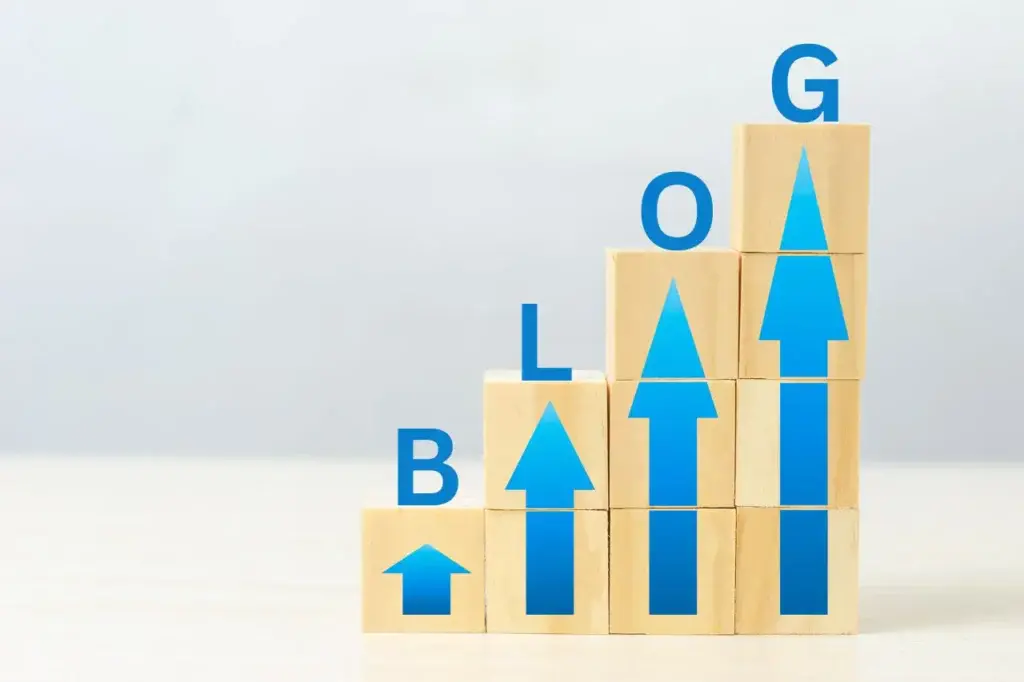
That’s why it’s smart to think ahead. Can your chosen platform grow with you as your skills, audience, and income goals expand? Here’s what to consider:
- Content Growth: Will the platform handle hundreds (or thousands) of posts without slowing down? Some lightweight platforms are fine for small personal blogs, but struggle with larger sites.
- Feature Expansion: Can you add advanced features later, like e-commerce, memberships, or online courses? WordPress.org, for example, makes this easy with plugins. Platforms like Blogger or Tumblr, on the other hand, have limited options.
- Traffic Scaling: How does the platform handle spikes in traffic if a post goes viral? Self-hosted blogs can upgrade hosting to handle growth, while some hosted platforms may throttle performance.
- Migration Options: If you do need to switch later, does the platform make it easy to export your content? Migrating from hosted platforms like Medium or Wix to WordPress can be done, but it’s often messy.
Quick Tip: Even if your blog starts as a hobby, choose a platform that gives you room to grow. It’s much easier to scale up than to migrate everything once you’ve built momentum.
Common Beginner Mistakes to Avoid
Choosing a blogging platform can feel exciting, but beginners often make quick decisions that cause problems later on. Here are some pitfalls to watch out for:
- Picking a Platform Just Because It’s Free: Free plans are tempting, but they often come with restrictions such as limited customisation, platform ads, or rules against monetisation. What feels like a bargain now could cost you time and frustration later.
- Ignoring Future Monetisation: Even if you’re not planning to make money right away, it’s worth considering. Some platforms don’t allow ads or affiliates, meaning you’d have to migrate if you decide to monetise later down the road.
- Not Thinking About Ownership: Building your blog on a platform you don’t control means the provider can change the rules or even shut down your site at any time. Beginners often underestimate how important content ownership really is.
- Underestimating the Learning Curve: Jumping straight into a powerful platform like WordPress.org can feel overwhelming if you’re brand new. On the other hand, picking an overly simple platform might leave you stuck when you’re ready to grow.
- Switching Platforms Too Late: If you need to migrate later on, it can be messy, and you can end up with issues such as broken links, formatting issues, and lost traffic. Many new bloggers regret not starting on a scalable platform from day one.
Quick Tip: Think about your next step as much as your first step. A little planning up front can save you from major headaches later.
Quick Comparison Snapshot
If you’re feeling overwhelmed by all the factors we’ve covered, don’t worry, you don’t need to remember every detail. Here’s a quick snapshot comparing how some of the most popular blogging platforms stack up on the essentials:
| Platform | Ease of Use | Customisation | Monetisation | Scalability | Best For… |
| WordPress.org | Medium (learning curve) | Unlimited (themes/plugins) | Unlimited (ads, affiliates, products) | Very high | Bloggers who want full control & plan to grow/monetise seriously |
| WordPress.com | Easy | Limited on free/low tiers | Limited on free, better on paid | Moderate | Hobby bloggers & small sites |
| Wix | Very easy (drag-and-drop) | Good, but less flexible than WP | Ads/commerce on paid plans | Moderate | Beginners who want a quick, visual setup |
| Squarespace | Easy | Beautiful templates, moderate flexibility | Commerce & subscriptions on paid plans | Moderate | Creative professionals & small businesses |
| Medium | Very easy | Minimal (no design freedom) | Limited (no ads, only partner program) | Low | Writers focused on audience & exposure |
| Substack | Easy | Minimal design | Strong (subscriptions), fees apply | Low | Newsletter-first creators |
How to Narrow Down Your Choice
Now that you know what to look for in a blogging platform, it’s time to bring it all together to help you make the perfect choice.

So, instead of getting stuck in “analysis paralysis,” follow this simple step-by-step process to narrow down your options:
- Define Your Goal: Are you blogging for fun, building a personal brand, or aiming to make money? Your goal is the single biggest factor in choosing the right platform.
- Decide on Your Budget: Figure out how much you’re willing to spend now and what you can afford as your blog grows. Remember that “free” can become limiting if you want more features later.
- Choose Between Hosted vs. Self-Hosted: Hosted = less technical setup, but more restrictions (e.g., WordPress.com, Wix, Squarespace). Self-hosted = more flexibility, ownership, and monetisation control (e.g., WordPress.org).
- Shortlist 2–3 Platforms: Based on your goal and budget, pick two or three platforms that fit your needs. Don’t overcomplicate it – this makes comparing much easier.
- Test Them Out: Many platforms offer free trials or starter plans, so spend a little time experimenting. Publish a test post, try the design tools, and see how comfortable the dashboard feels.
This should help you feel out which platform suits you and your blog the best, making it easier for you to get your blog up and running.
Let’s Get Platform Picking
Choosing the right blogging platform isn’t about finding the “perfect” option; it’s about finding the one that matches your goals, budget, and long-term plans. A platform that works perfectly for a hobby blogger might be completely wrong for someone trying to build a business.
By thinking ahead about ease of use, customisation, ownership, monetisation, SEO, cost, support, and scalability, you’ll avoid the common beginner mistakes that lead to frustration later.
But don’t let the decision hold you up. The sooner you pick a platform and begin publishing, the sooner you’ll learn what works for you. The key is choosing a platform that gives you room to grow instead of boxing you in.
Next Step: Ready to explore your options in detail? Head over to my full guide: 10 Best Blogging Platforms for Beginners – Free & Paid. There, you’ll get an in-depth look at the top options, plus detailed pros and cons to help you make your final choice.
Happy Platform Picking!

You May Also Like
- How To Start A Blog And Make Money Online
- What I Wish I Knew Before Starting My First Blog
- 8 Essential Pages Every Blog Needs To Look Professional