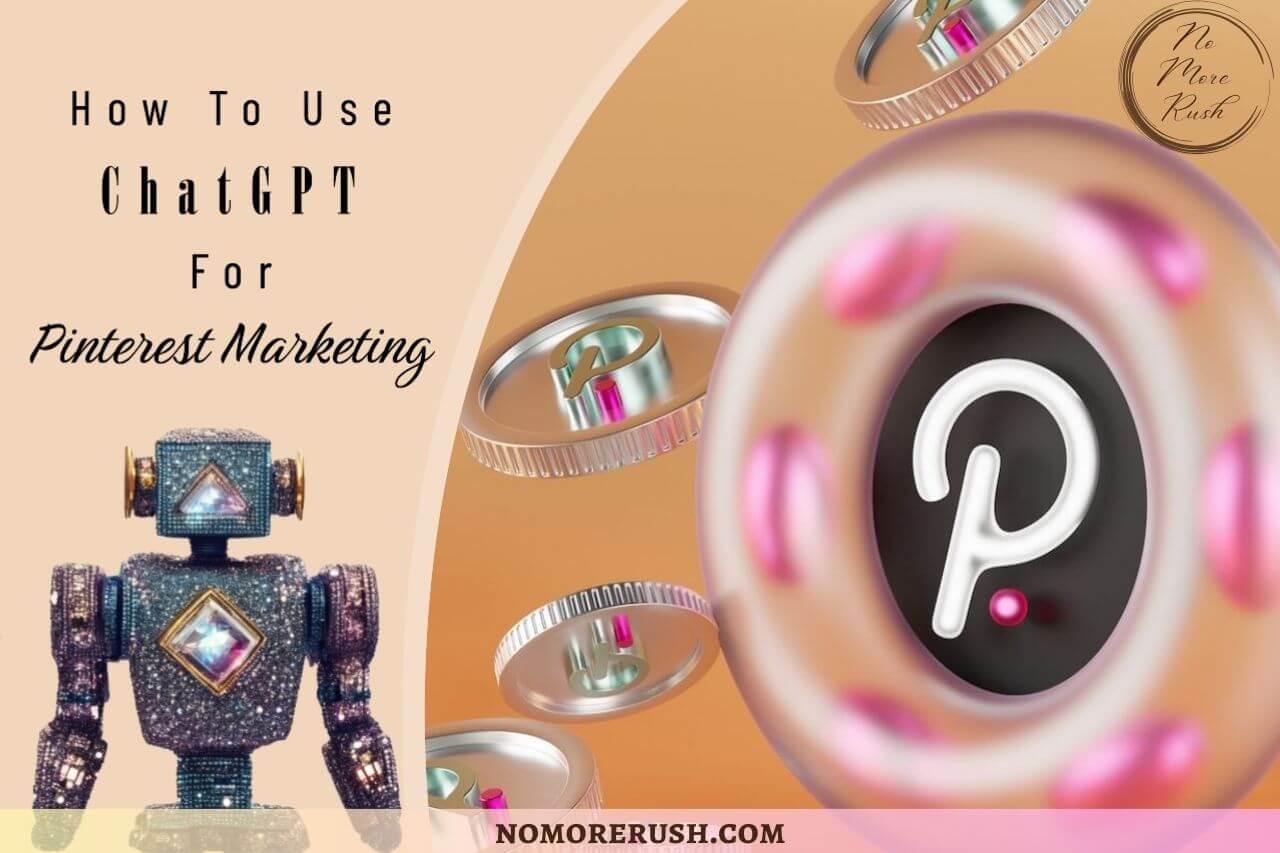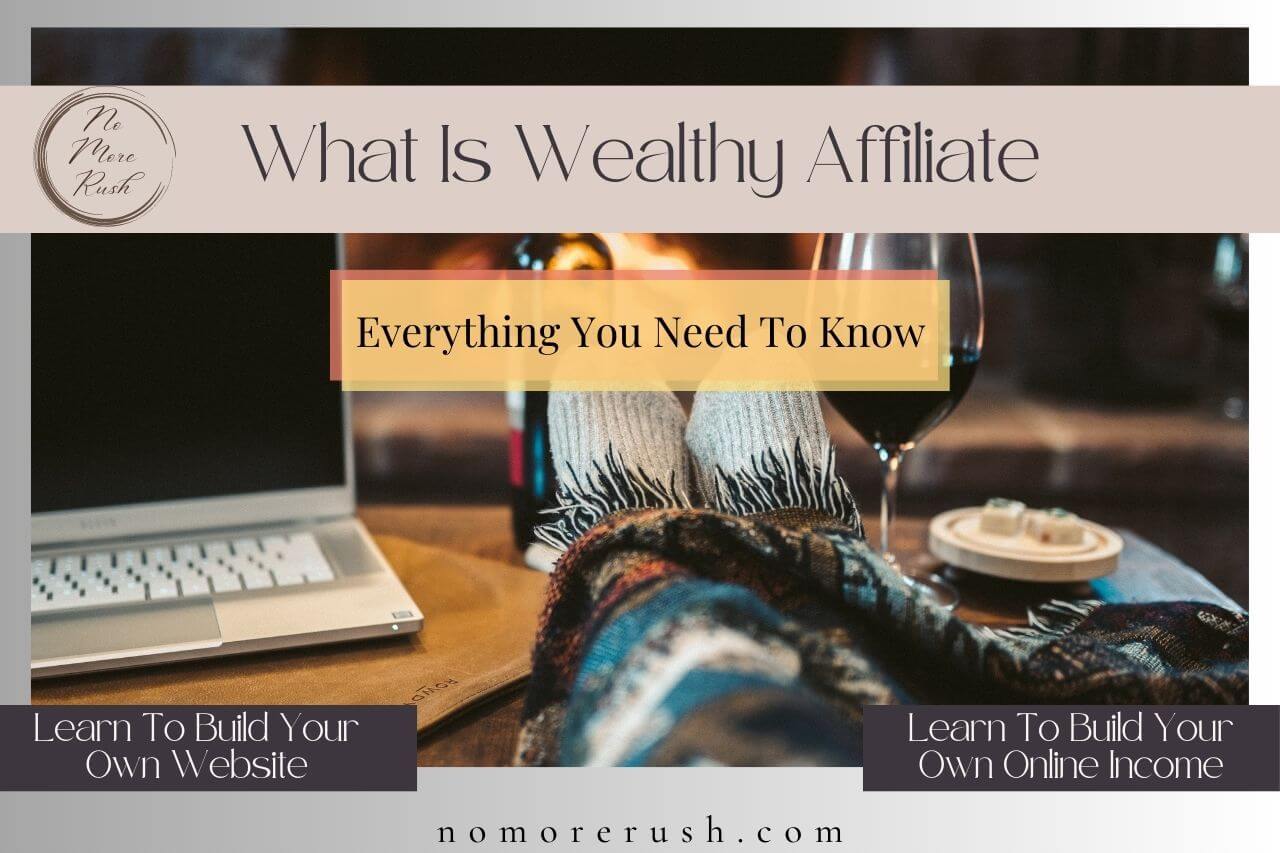If you love using ChatGPT and you love using Pinterest, then why not combine the two to supercharge your pin creation? In the tutorial, I going to show you how to use ChatGPT for Pinterest marketing to ramp up your pinning game.
There are several AI Tools that are super helpful for blogging and ChatGPT, in particular, has quickly become a blogger’s dream tool. It’s no surprise really considering just how helpful and time-saving it can be.
I’ve been using it extensively for brainstorming content ideas and even drafting entire blog posts but there’s so much more that ChatGPT can do for bloggers.
And one of those things is helping with social media content and in this particular case, my favourite one, Pinterest. So let’s see just how helpful our chatty digital friend can be when it comes to Pinterest marketing.
How To Use ChatGPT For Pinterest
I’ve always loved Pinterest and now with ChatGPT on the scene, it’s even faster and easier to create Pinterest pins than it’s ever been before.
ChatGPT can literally help with every single aspect of pin creation and it can help you come up with future pin ideas too.
With that in mind, let’s walk through the different steps of pin creation and see what Chatty can do with each aspect of the pin-building process.
Using ChatGPT For Pinterest Pin Titles
So, let’s head over to ChatGPT and start with pin titles because let’s face it, one of the most crucial elements of a successful Pinterest marketing strategy is crafting attention-grabbing pin titles.
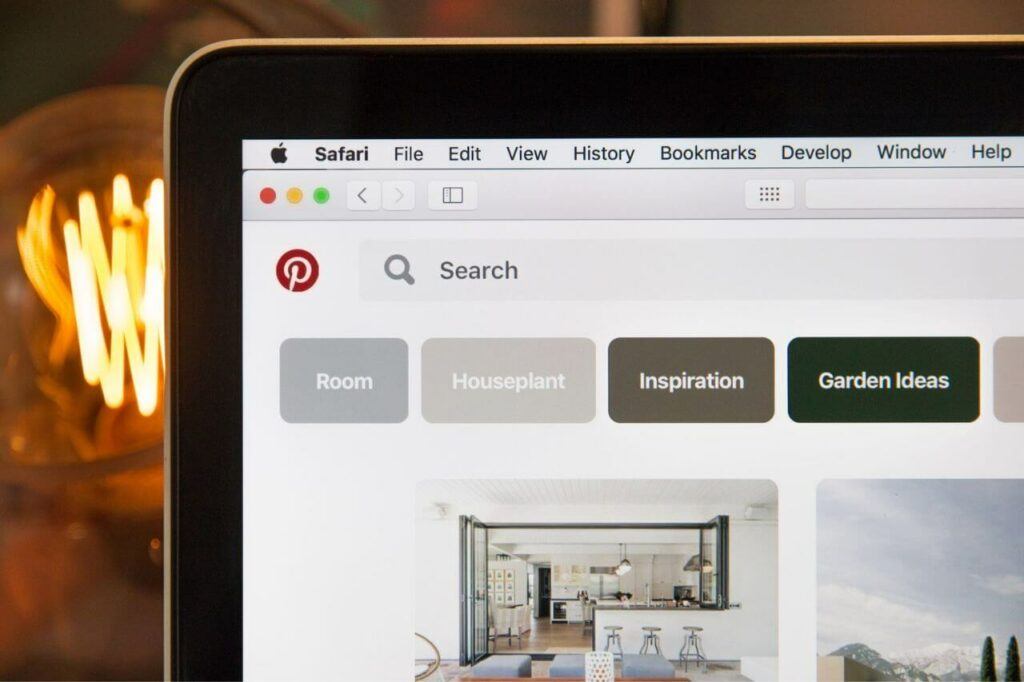
These titles play a pivotal role in catching the eye of Pinterest users, driving engagement, and ultimately increasing click-through rates to your content.
ChatGPT is awesome at generating a plethora of creative and captivating pin title ideas that can help you stand out in the crowded Pinterest feed.
So depending on whether or not this is a blog post you’re pinning for the first time or a blog post you’re pinning again with different text and images, you can ask ChatGPT to give you a hand using two different prompt methods.
A New Post Or An Existing Pin
If it’s a blog post you’re pinning for the first time, you can use a prompt like the one below to get the Pinterest Pin creation ball rolling.
Can you suggest 5 Pinterest Pin titles for a blog post called “Name of your blog post”?
Most people will pin the same blog post several times using different images and text so asking for several title ideas here will give you some alternatives you can use later.
This is what Chatty came back with for a fake blog post called “How to bedazzle your dragon”. I know, don’t ask!
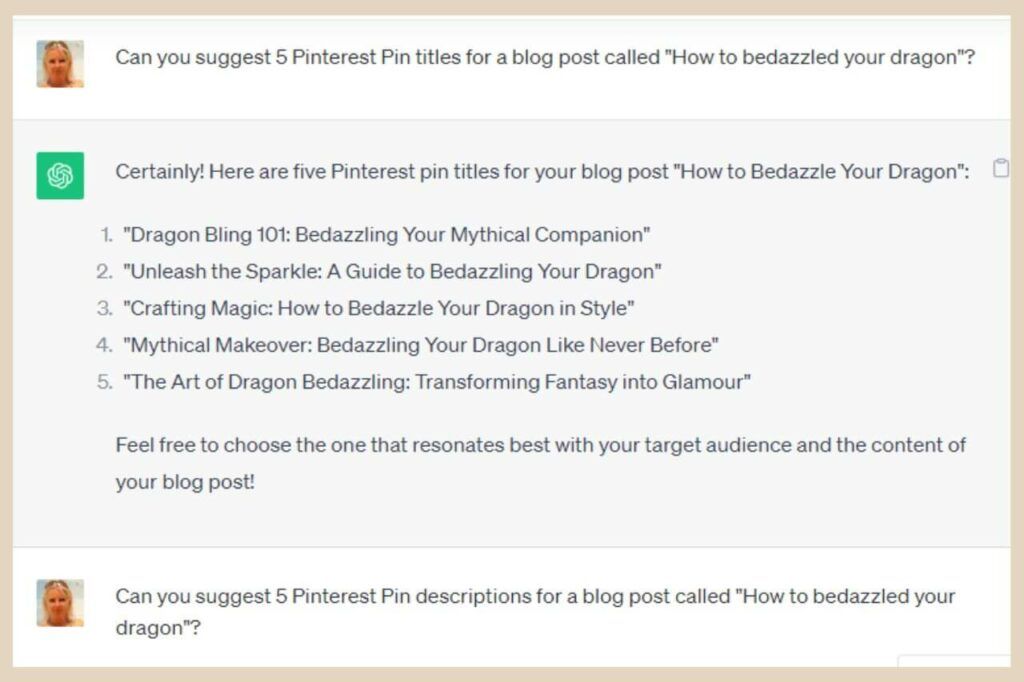
If you’ve already pinned your blog post and you’re looking for alternative pin titles for this existing pin, then the prompt would look more like this instead.
Can you suggest 5 alternative pin titles for the Pinterest pin title “Your existing pin title”?
Of course, you’ll probably have a keyword that you’d like included in the title so you can just add “including the keyword [your keyword]” to the end of these prompts.
So, now that you have a selection of pin titles at your disposal, it’s time to move on to the next step which is Pinterest Pin Descriptions.
Using ChatGPT For Pinterest Pin Descriptions
Your Pinterest pin descriptions are another crucial aspect of your Pinterest strategy because you’ll want to pique your audience’s interest with informative, engaging and compelling pin descriptions.
Your pin descriptions will influence whether or not users click through to your content after all so you’ll want them to spark curiosity to entice your audience to want to read more.
So, if it’s a blog post you’re pinning for the first time, you can use a prompt like this to get some pin description ideas.
Can you suggest 5 Pinterest pin descriptions for a blog post called “Name of blog post”?
For the sake of this tutorial and because I feel like being a bit silly, I’m going to stick with the fake blog post “How to bedazzle your dragon” and this is what Chatty came back with for the descriptions.
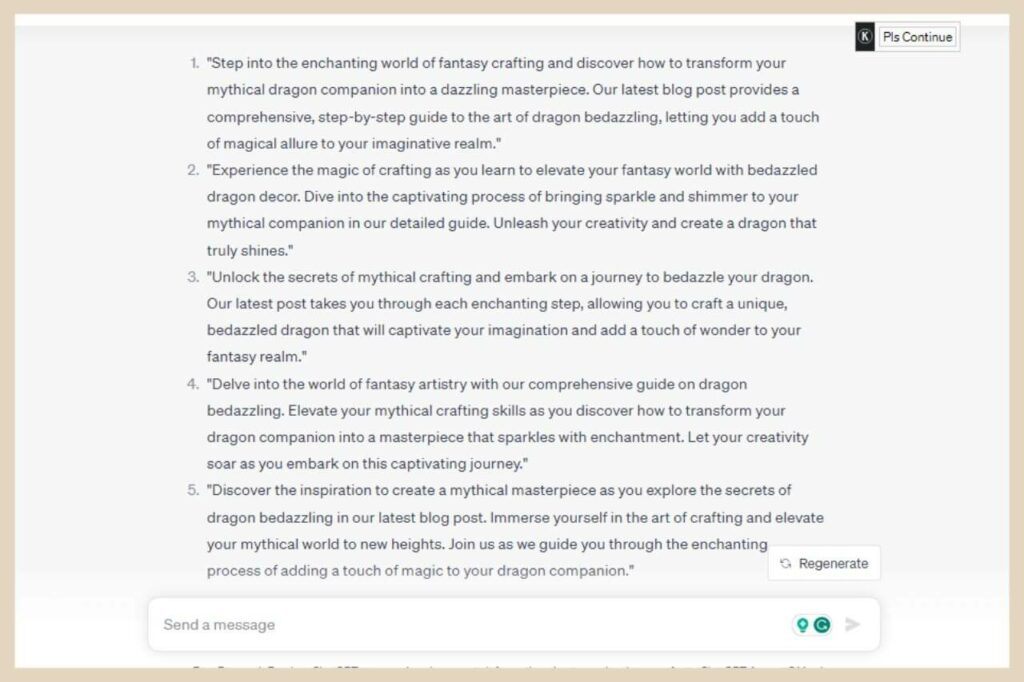
By the way, you can get pretty specific with your prompts if you like and ask it to aim for a certain number of words or even use a certain writing style like humorous, casual or professional.
Just add “Can you aim for [x] words and keep the style of writing [your preferred writing style]” to the end of the prompt.
And of course, for an existing pin that you want alternative descriptions for, you can change the prompt slightly so that it looks more like this.
Can you suggest 5 alternative pin descriptions for the following Pinterest pin description, “Your existing pin description”?
Again, much like your pin titles, you’ll probably have a few keywords that you’d like to include within the description so just add “including the keywords [your keywords]” within these prompts.
Using ChatGPT For Pinterest Pin Text Overlay
The next step that ChatGPT can assist you with is the text overlay that’s added to the pin and that’s basically the text you see added on top of the image.
Because Pinterest is a highly visual platform, adding text overlays to your pins can make a significant impact by providing context, conveying messages, and encouraging user engagement.
With ChatGPT, you can take your Pinterest pin text overlays to the next level, ensuring they not only catch the eye of your audience but also drive clicks and conversions.
Dress Up Your Pins With Engaging Text
With that in mind, let’s see how well Chatty does with coming up with attention-grabbing text that complements your pin’s imagery.
So, for the virgin blog post that’s never seen the light of Pinterest, you can use a prompt that looks something like this.
Can you suggest 5 Pinterest pin text overlays for a blog post called “Name of your blog post”?
This is what Chatty came back with for the text overlays and as you can see, it did a pretty good job even if it’s just for ideas because you can always tweak these results to your own liking.
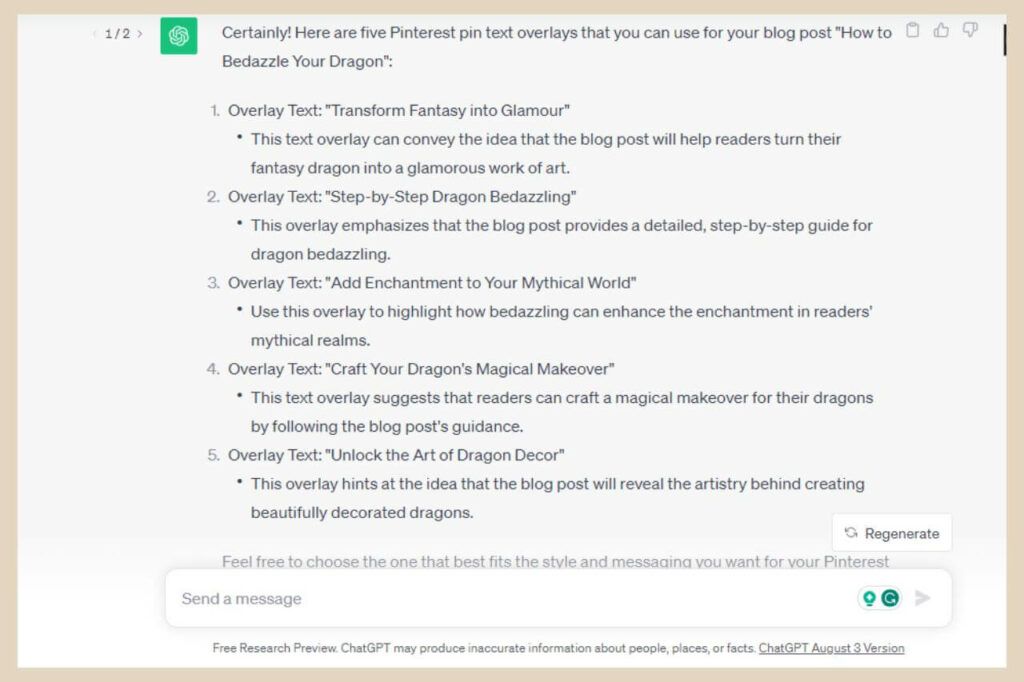
And for the existing pin that you’d like some alternative text overlays for, you can use a prompt like this.
Can you suggest 5 alternative pin text overlays for the Pinterest pin text overlay “Your existing pin text overlay”?
If you’re ever unhappy with what Chatty comes back with, you can also click the Regenate button for a new set of results for the same prompt.
Using ChatGPT For Pinterest Idea Pins
Chatty can also help you with Pinterest Idea Pins and these are a fantastic way to engage your audience with fresh, inspiring, and actionable content.
These dynamic, multi-page pins are designed to spark creativity, making them a valuable asset in your Pinterest marketing strategy.
ChatGPT can assist in generating a wide range of creative and inspiring ideas for your Pinterest Idea Pins.
Whether you’re in need of fresh recipe concepts, DIY project inspiration, or travel itinerary suggestions, Chatty can provide a constant stream of creative ideas to keep your content fresh and exciting.
advertisement
You can actually ask for Pinterest ideas pins for different levels of your content. What I mean by that is you could ask for ideas based on your niche, a main topic in your niche, a subtopic or a specific blog post you’ve written.
It’s actually a really good way to come up with more content ideas whenever you use the broader approach.
Although, you’ll probably want more than just 5 results in those situations and you’ll need to dig down deeper into each idea to get more specific.
Idea Pins For A Single Blog Post
For this tutorial, I’m going to use a single blog post for the idea pin and use a prompt like the one below but you can alter this for niches, topics and subtopics alike.
Can you suggest 5 Pinterest idea pins for a blog post called “Name of your blog post”?
Chatty came back with some good ideas here and I actually like the first one it suggested which is “Step-by-Step Dragon Bedazzling Journey”.
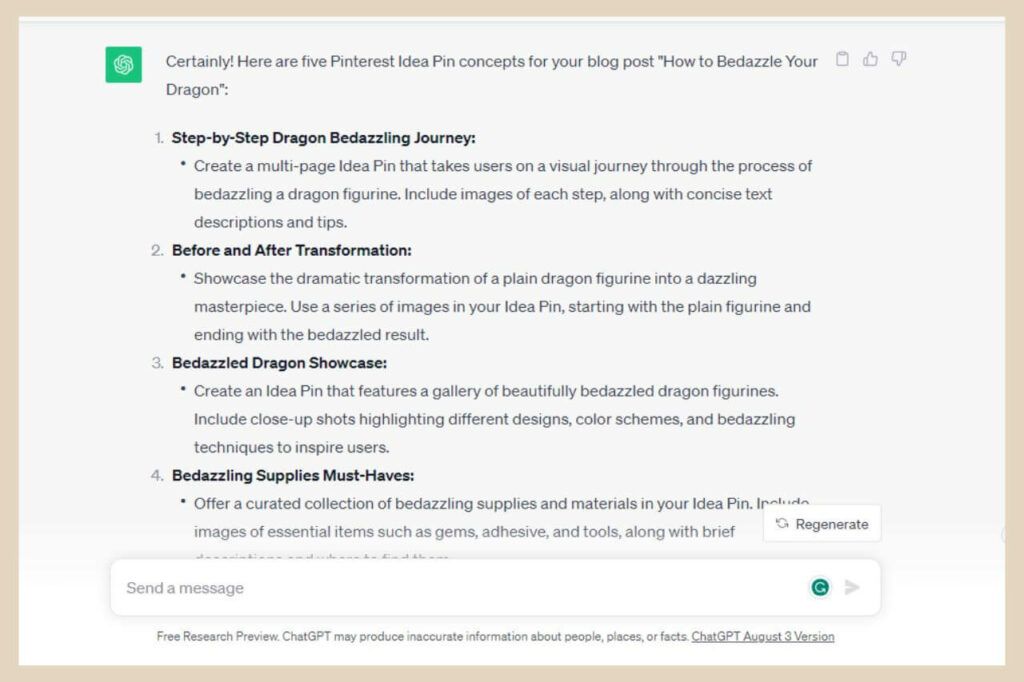
Now, I could just stop there or I could ask Chatty to go into more detail and provide an idea of the steps I should include in the idea pin. To do that, I’d use a prompt like this.
Can you expand on the “Step-by-Step Dragon Bedazzling Journey” idea pin using 5 bullet points for the steps?
And ta-da, Chatty broke it down with what I could do for each page within the idea pin. So, if I really was in the dragon bedazzling niche, think of how much time that’s just saved me as well as all the ideas it’s generated in a matter of minutes!
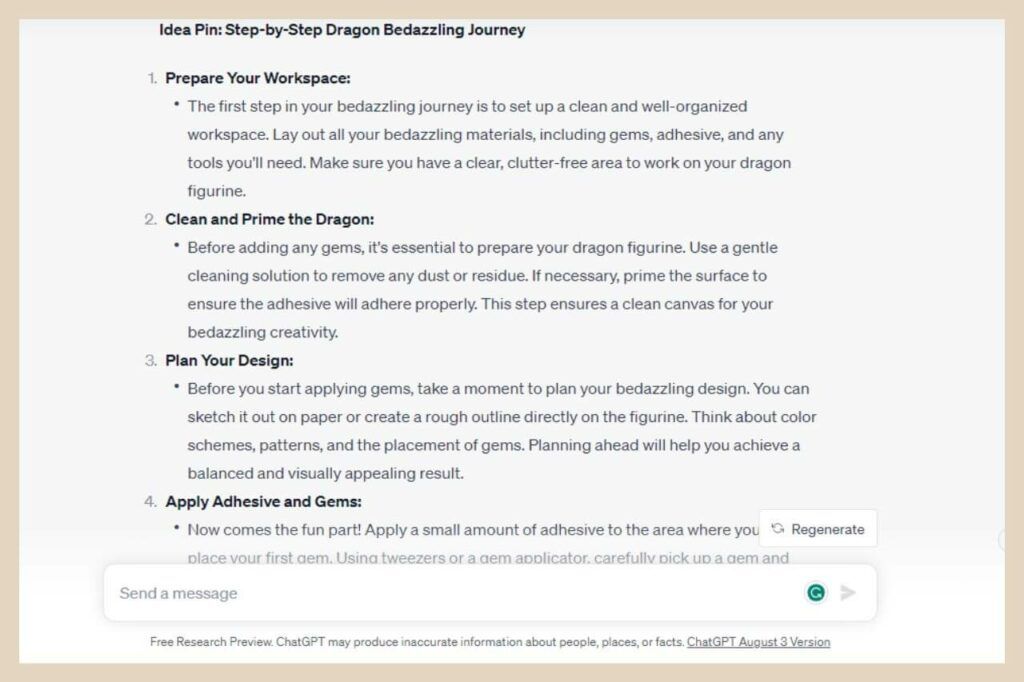
Good on ya Chatty! But we’re not done yet. There’s one more thing that our digital friend can help us with when it comes to Pinterest and that’s our calls to action.
Using ChatGPT For Pinterest Calls To Action
Effective Calls to Action (CTAs) are pivotal in guiding Pinterest users toward desired actions, whether it’s visiting your website or following your profile.
However, most CTAs are, well, a bit blah if we’re being honest so instead of using the old “click here” or “read more”, why not dress things up a little and get ChatGPT to come up with some catchy CTAs for your pins?
You could in theory just ask for a selection of catchy Pinterest CTAs that you could use across the board which is a simple and quick way of generating a bunch in bulk.
However, seeing as Chatty is quite the creative so-and-so, if you give it some context by using your Pinterest pin title, it does an even better job with CTA ideas.
Give ChatGPT Some Context for Better Results
So for more creative CTAs, try using a prompt like the one below and see what CTA ideas Chatty comes back with.
Can you suggest some catchy CTAs for a Pinterest pin titled “Your Pinterest pin title”?
Now, I have to say that Chatty has outdone itself with this one because just look at what it came back with for my “How to bedazzle your dragon” title.
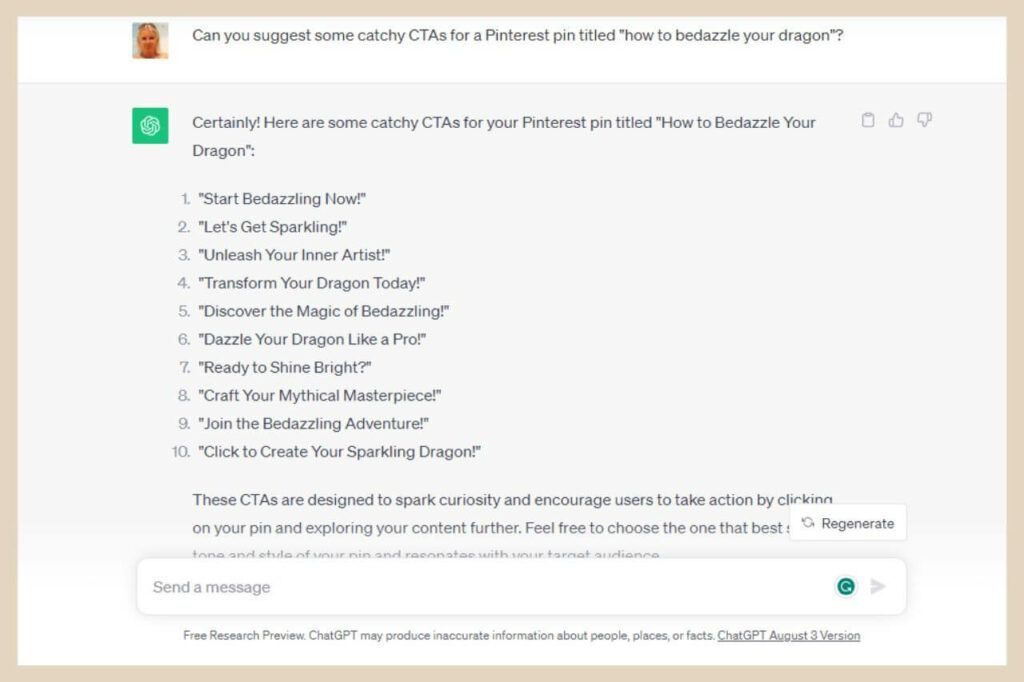
To be honest, I kind of wish this was a real niche because I’m having a serious amount of fun with this right now. But you get the idea of just how creative this tool can really be.
And again, if there are words, phrases or keywords that you want ChatGPT to include in any of the ideas then just add them to the end of the prompts and Chatty will do its best to use them.
Let’s Get Pinning With ChatGPT
As you can see, ChatGPT really is a game-changer when it comes to content ideas and creation and the time it saves for almost every blogging job makes it a seriously valuable tool that you’d be crazy not to utilise.
So, why not try it out for yourself? You’ll be truly amazed at just how much it speeds up your entire creation process and the unending amount of ideas it can give you.
As always, I hope you’ve found this post helpful and if you feel like sharing your own ChatGPT stories then please feel free to share them in the comments below. I’d love to hear all about them.
Happy Pinning With ChatGPT!

You May Also Like
- How To Display Recent Posts With Thumbnails In WordPress
- How To Add An Affiliate Disclosure To Your Posts
- What Is Wealthy Affiliate – Everything You Need To Know