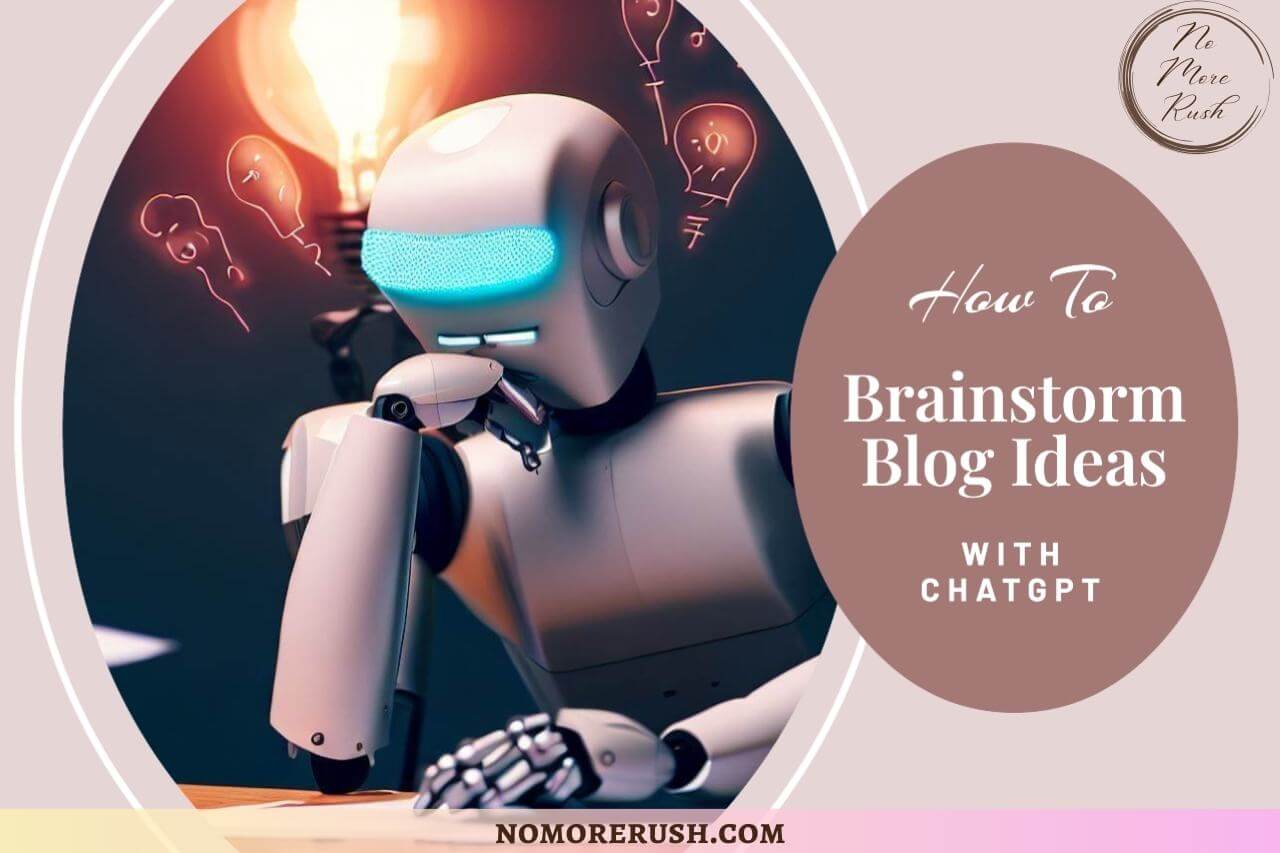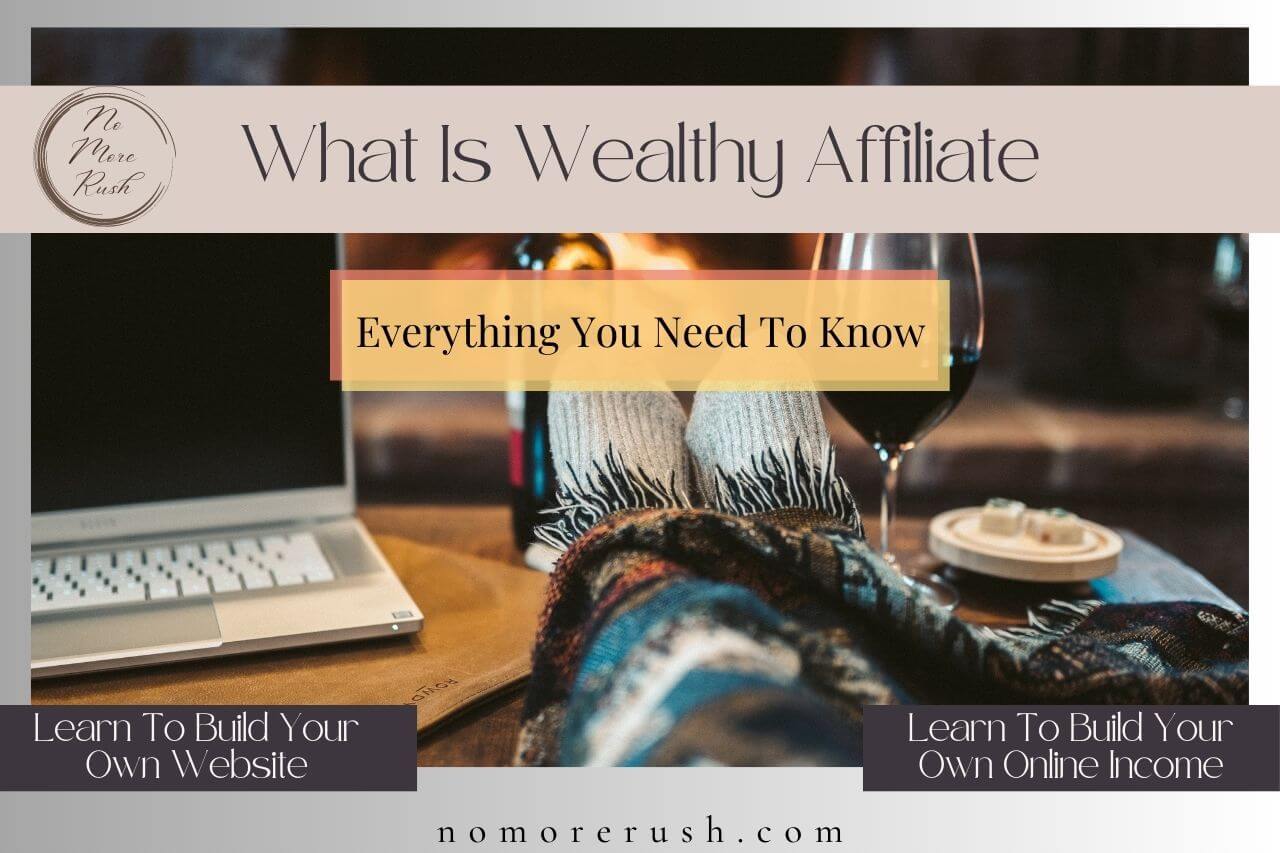Would you like to learn how to brainstorm blog ideas with ChatGPT? Well, be prepared to have your mind blown because you’re about to get a crash course in brainstorming with ChatGPT and trust me, your blogging game will never be the same again.
If you haven’t already dipped your toes into the ChatGPT pond then you’re truly missing out on a tool that’s become every blogger’s dream sidekick.
If we’re being honest here, it’s not that unusual for us bloggers to run out of content ideas every now and again but with the help of ChatGPT, this will no longer be a problem.
In fact, it’s actually going to be the other way around in that we’re now going to have more ideas than we know what to do with. Well, actually, we know exactly what to do with them but now it’ll be which idea do we work on first!
I briefly mentioned brainstorming in my previous post, How to use ChatGPT for blogging, but in this post, I really wanted to focus on this and show you just how powerful and unbelievably efficient this can be.
So, get yourself a Google Doc or Sheet ready because we’re about to do this together to create more content ideas than you could have ever possibly imagined. Are you ready to do this? Let’s get started.
How To Brainstorm New Blog Ideas With ChatGPT
First things first, head over to ChatGPT and create an account if don’t have one already. Now, depending on where you are with your blog, there are several ways to start your brainstorming here.
If you’re just starting out and you’re still stuck at the choosing your niche stage, you could use the techniques I’m about to go through in a moment to test out a few different niche ideas.
Once you see the types of topics that you can write about, this might help you decide which niche path to take depending on which ideas you feel you’d enjoy writing about the most.
Brainstorming Domain Name Idea
If you’ve already chosen your niche but you’re stuck on the domain name stage then you can ask ChatGPT to come up with some domain name ideas.
For the sake of this post, I’m going to keep it quite broad and pretend that I’m in the cat niche so let’s ask our chatty digital friend for some help by typing the following prompt into the “Send a message” box at the bottom of the screen.
I’d like to start a blog all about cats. Can you suggest some catchy domain name ideas?
Now check out what it came back with from the screenshot below. I couldn’t have come up with ideas as good as these even if I tried.
And although you can’t see them all in this image, ChatGPT actually came up with 30 domain name ideas from this prompt and they were all awesome.
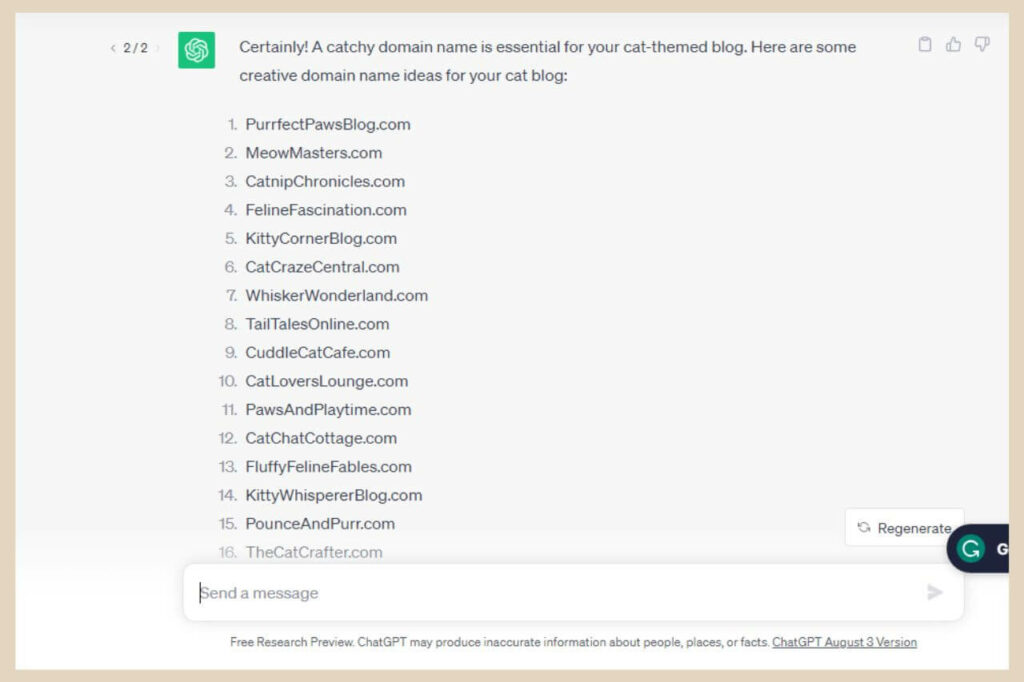
Of course, you’d need to check the availability of these domain names because they may already be taken but just from an idea standpoint alone, this is some seriously helpful stuff.
Brainstorming Topic Ideas
The next thing we’re going to do is get some topic ideas for our blogging site and this is great for both new and old sites alike to get those idea juices flowing.
So again let’s use the cat niche here to get some topic ideas using a prompt that looks something like this.
Can you come up with 10 topic ideas for a cat blog?
ChatGPT will now output a list of topic ideas relating to your blog as you can see from the screenshot below.
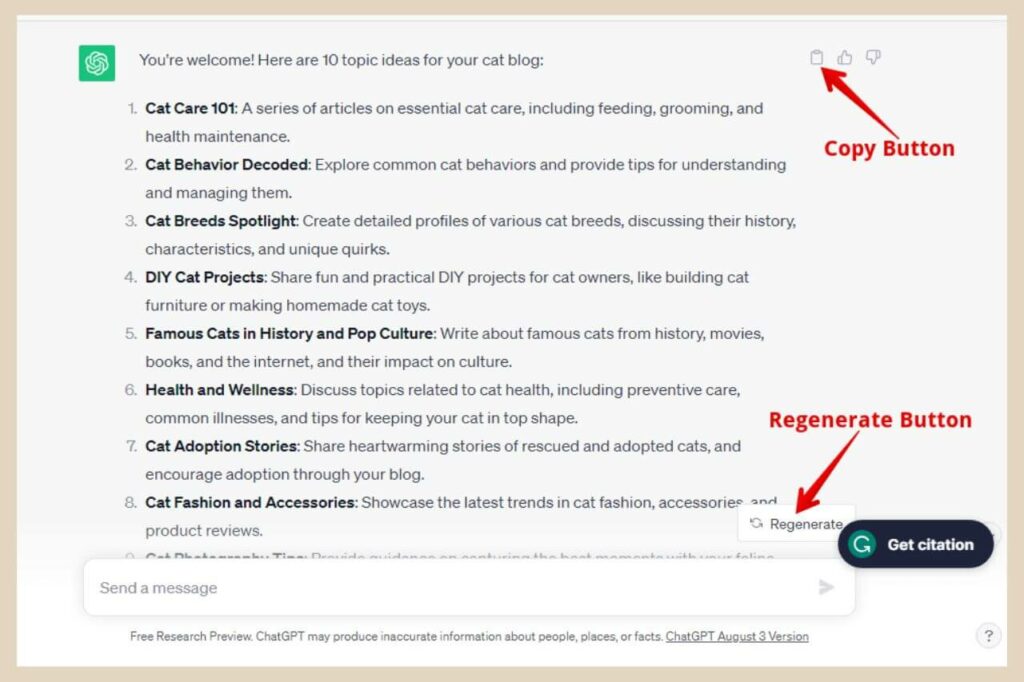
These main topic ideas are actually great for creating new categories on your site and building menus with those same categories.
Also, if you’re not happy with the ideas, you can click the Regenerate button to get another list of suggestions.
Once you’re happy with the suggestions, you can then use all of these ideas and dig down even deeper by asking ChatGPT for sub-topic ideas for each of these main topics.
Brainstorming Sub-topic Ideas
The best way to do this is by dealing with one topic at a time so I’ll start with the first topic idea it suggested and ask it for 10 sub-topic ideas using a prompt like this.
Can you come up with 10 sub-topic ideas for “Name of Topic Idea No.1”?
In this particular case, the first topic it suggested was Cat Care 101 so that’s what I went with and here’s a screenshot of the sub-topic suggestions it came back with.
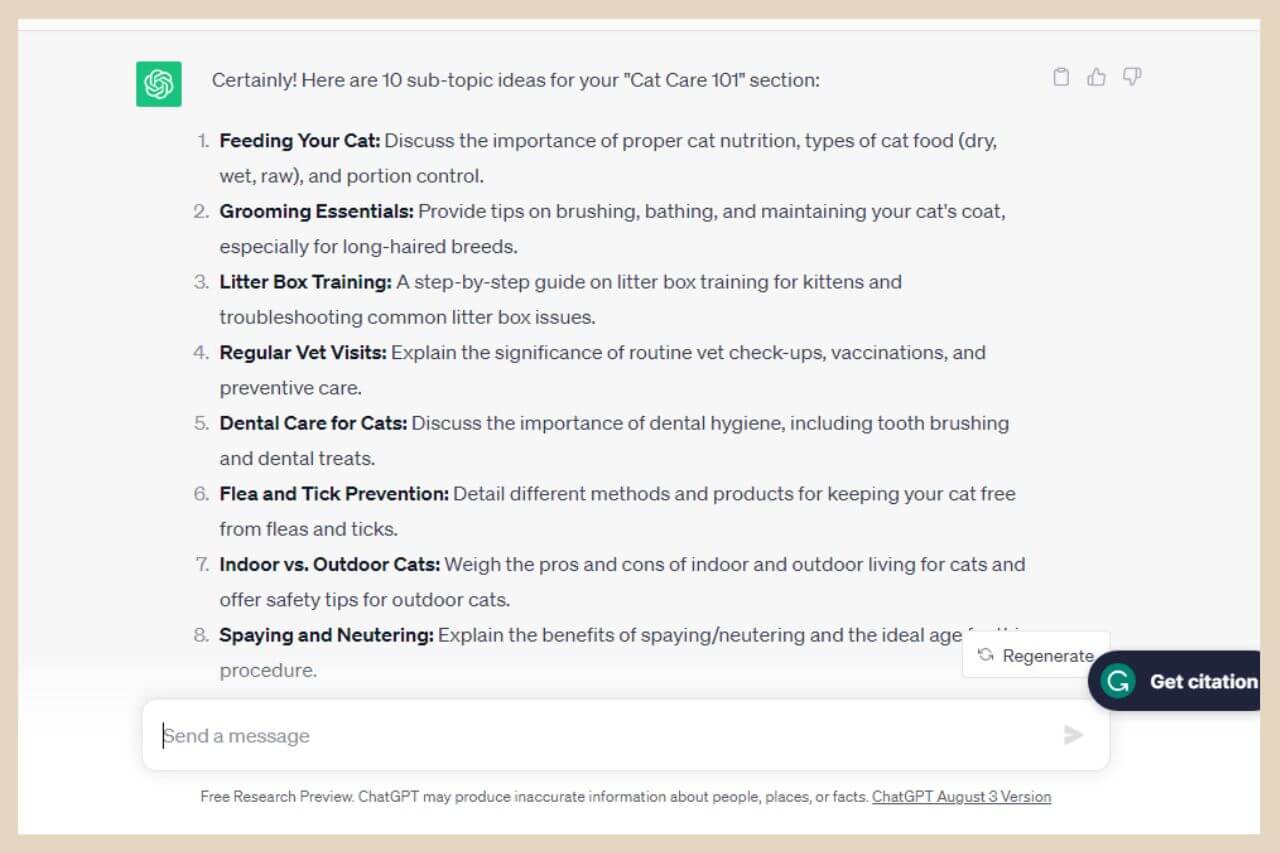
Before digging down even further, you can repeat this prompt for each of the other 9 main topic ideas so that when you’ve finished this part, you’ll have 10 main topic ideas and 100 sub-topic ideas branching off from them.
At this point, you may want to think about listing all these topic and sub-topic ideas in a Google Sheet or Spreadsheet before going any further because we’re about to dig down even further again to come up with even more ideas.
Getting More Ideas From Your Sub-topics
Now, quite often, you may find that some of these sub-topics are still pretty broad so don’t be afraid to ask for even more sub-topics than the 10 example I’m using here.
You can really ask for as many as you like as well as digging down into the sub-topics even further.
In the case of this particular niche and the suggestions that ChatGPT has outputted already, I can see a few that could be dug down even further.
The Grooming Essentials sub-topic is a great example of this. In the brief description that ChatGPT offered on the sub-topic, it mentioned brushing, bathing and maintaining your cat’s coat so I know that this topic can be dug into even further.
If I use the same sub-topic prompt again for the Grooming Essentials idea, this is what ChatGPT comes up with so I now have sub-topic ideas within sub-topics ideas.
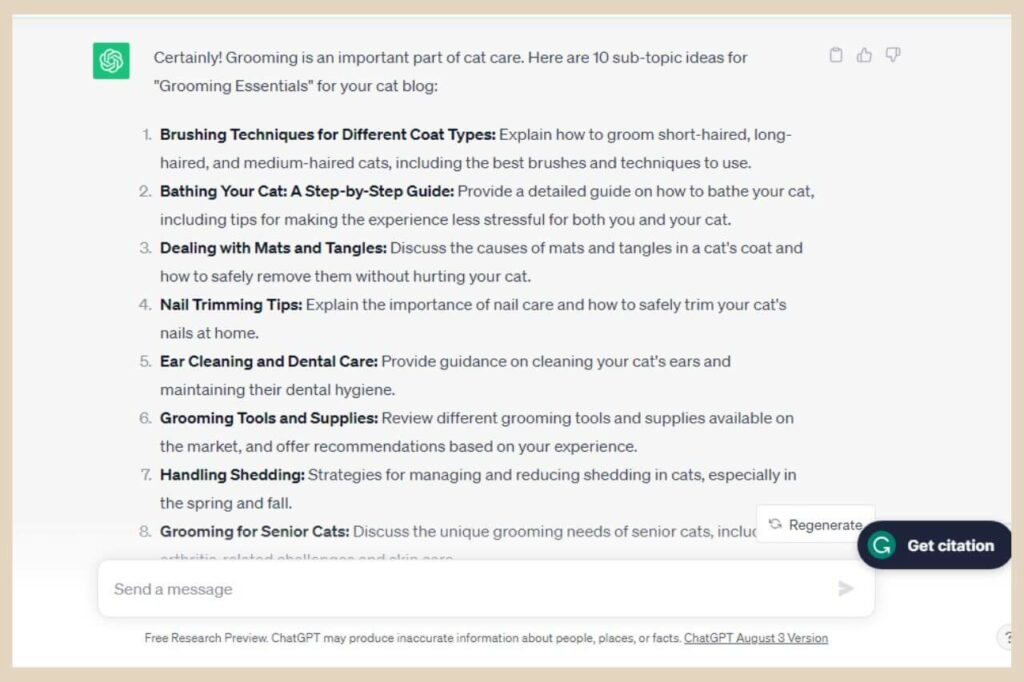
As you can see, we’re starting to go down a rabbit hole of ideas here but in this particular case, it’s a very welcomed rabbit hole that will probably provide us with content ideas for months or even years to come and we haven’t even asked it for blog post ideas yet!
Brainstorming Blog Post Ideas With ChatGPT
So, let’s get some actual blog post ideas from all these sub-topics it’s generated and again it’s best to work on these one sub-topic at a time otherwise you’ll end up with idea overload.
I’m going to choose one of the sub-topics that I think is a little narrow and most people would struggle to come up with 10 different blog post ideas for and that’s the Litter Box Training sub-topic.
Now, I’m not in this niche so I’m probably completely wrong. An expert would probably be able to write about litter box training until the cows come home but I can’t so let’s see what ChatGPT can come up with here using the following prompt.
Can you suggest 10 blog post ideas for the sub-topic “Litter Box Training”?
Obviously, you’ll change that to the name of your own sub-topic idea but as an example, here’s a screenshot of what ChatGPT came back with.
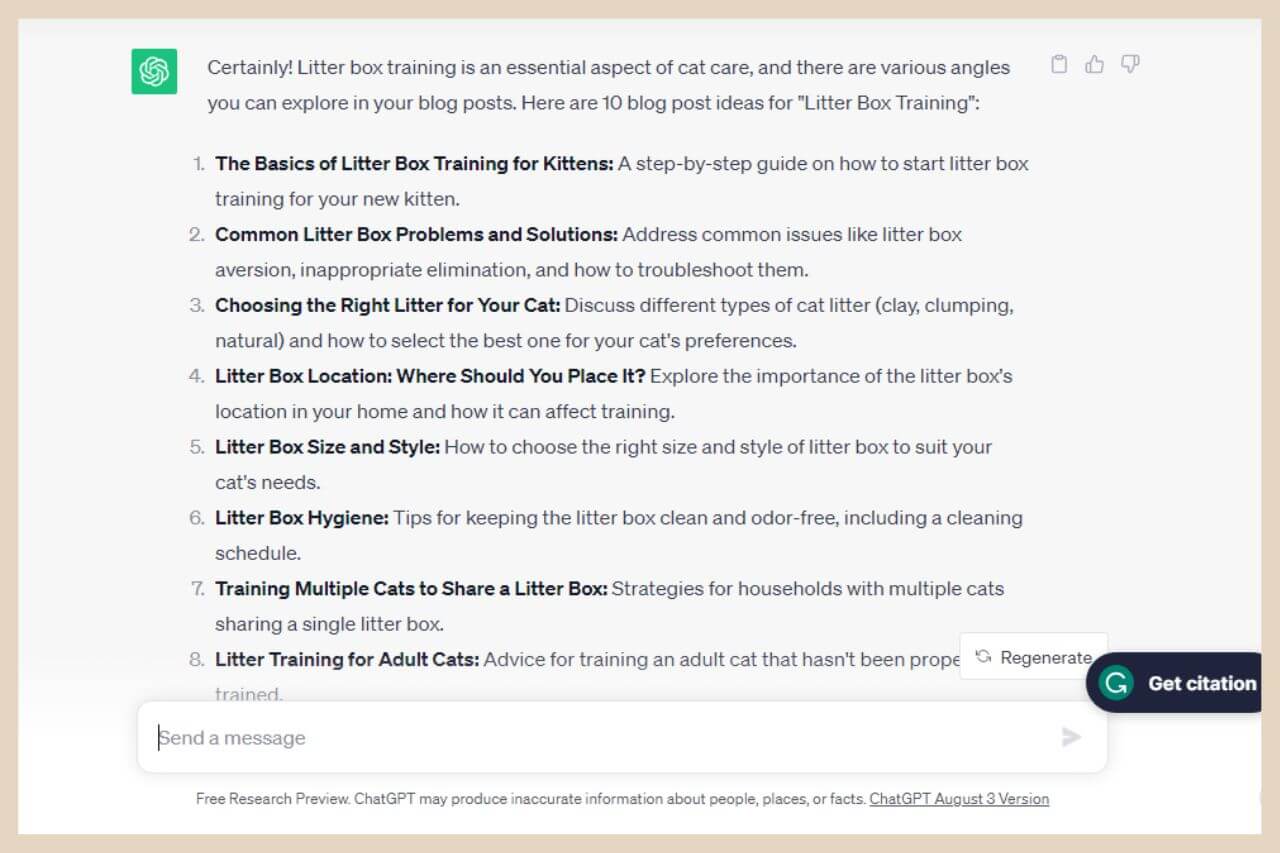
Now, if you stop and think about what we’ve done so far and the fact that we have at least another 99 sub-topic ideas to get blog post ideas from, you realise just how incredibly productive this little digital tool has just made you.
By the way, I like to be pretty polite and friendly with my prompts so I’ll often say thank you or let it know when it’s given me great ideas (I know, I’m being a bit weird).
But I figure that if AI ever does go all Skynet on us and takes over the world, I might get favourable treatment seeing as I’ve been so nice to it.
I’m kidding, of course……. Or at least I hope I am. Not about the being polite and saying thank you stuff. That I actually do. Anyway, moving swiftly on.
Brainstorming Topic Cluster Ideas
If you don’t know what a topic cluster is, it’s essentially a main post (called pillar content) that internally links out to other posts that cover more information relating to the same topic of the main post.
These posts would also internally link to each other because they’re so closely related.
What you then end up with is a selection of blog posts covering different aspects of one main blog post topic that all internally link to each other as well as the main blog post creating a topic cluster.
I’ll use one of the sub-topic ideas “Feeding Your Cat” as an example and I’d use a prompt which would look something like this.
Can you create a topic cluster around the pillar content “Feeding Your Cat”
ChatGPT will then suggest a main blog post idea around “Feeding Your Cat” followed by a list of related blog post ideas that will branch off from this.
Cluster Sub-topics
Sometimes, it will break things down even further by creating cluster sub-topics as it did in this example which you’ll see in the screenshot below.
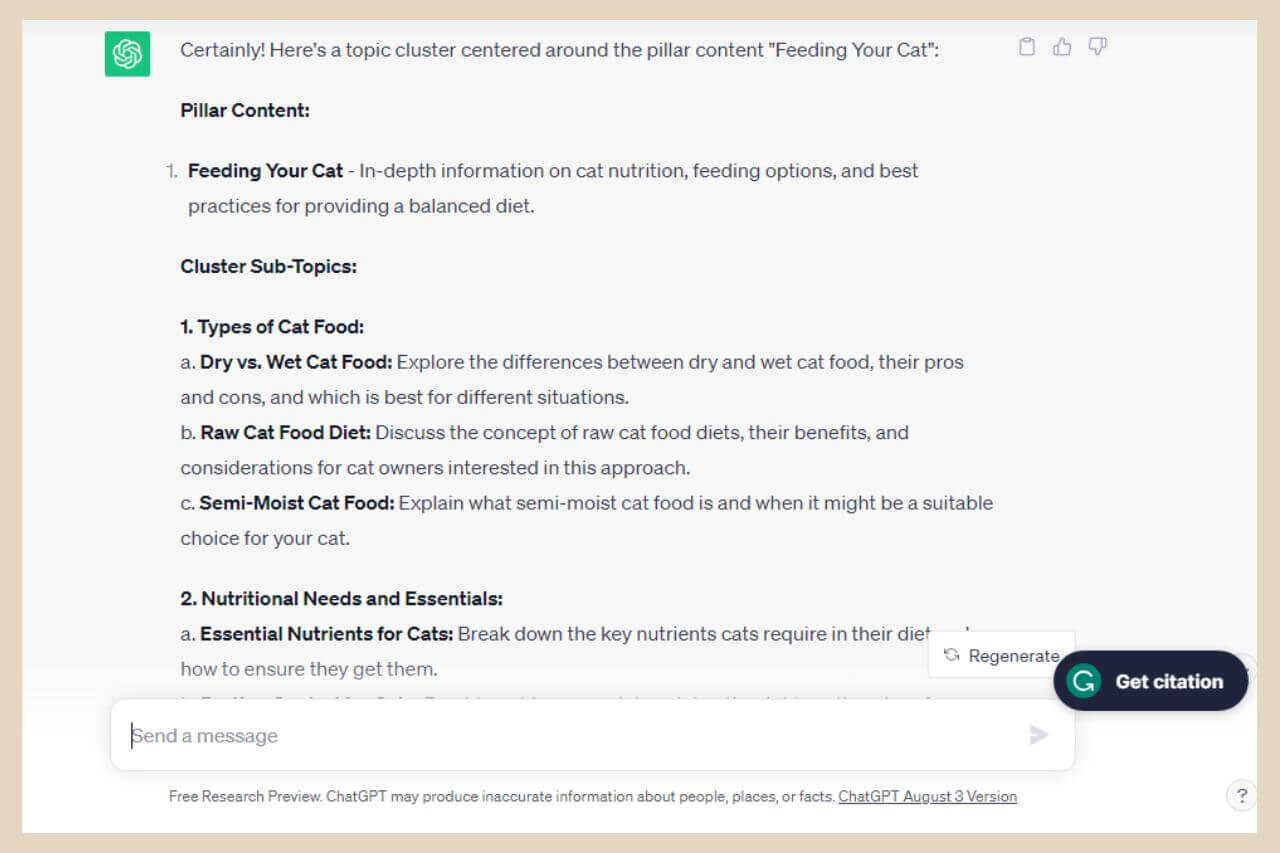
It actually ended up giving me 7 sub-topic ideas with 3 post ideas for each one so that’s another 21 blog post ideas plus the main pillar post which is 22 post ideas in total for this topic cluster.
One thing I will say though is that the more you dig down, the more similar some of these ideas may start to become so you may not end up using all of them but still, it’s a serious idea generator nonetheless.
Brainstorming New Ideas From Existing Content
Another way of brainstorming for new content ideas is by using your own existing content and there are a few different ways that you can do that.
The first way is by asking ChatGPT if it can create a topic cluster from one of your existing posts and use that post as the pillar content.
You can use the exact same prompt as above and you can either just paste in the blog post title or for more precise results, you can paste the entire blog post.
Each way will probably output different results but from here, Chatty should be able to suggest new blog post ideas related to your old content.
Blog Post Ideas From Linking Opportunities
The second way is by asking ChatGPT if it can find any internal linking opportunities within old content (this may yield similar results to the topic cluster method).
To do that, simply paste an old blog post into ChatGPT and ask it for linking suggestions with the following prompt.
Can you suggest any internal linking opportunities within the following blog post? “Paste your finished blog post”.
Much like the topic cluster method, ChatGPT will scan the post and then suggest new post ideas that this post can link out to. It will also suggest the sections where you could add these links.
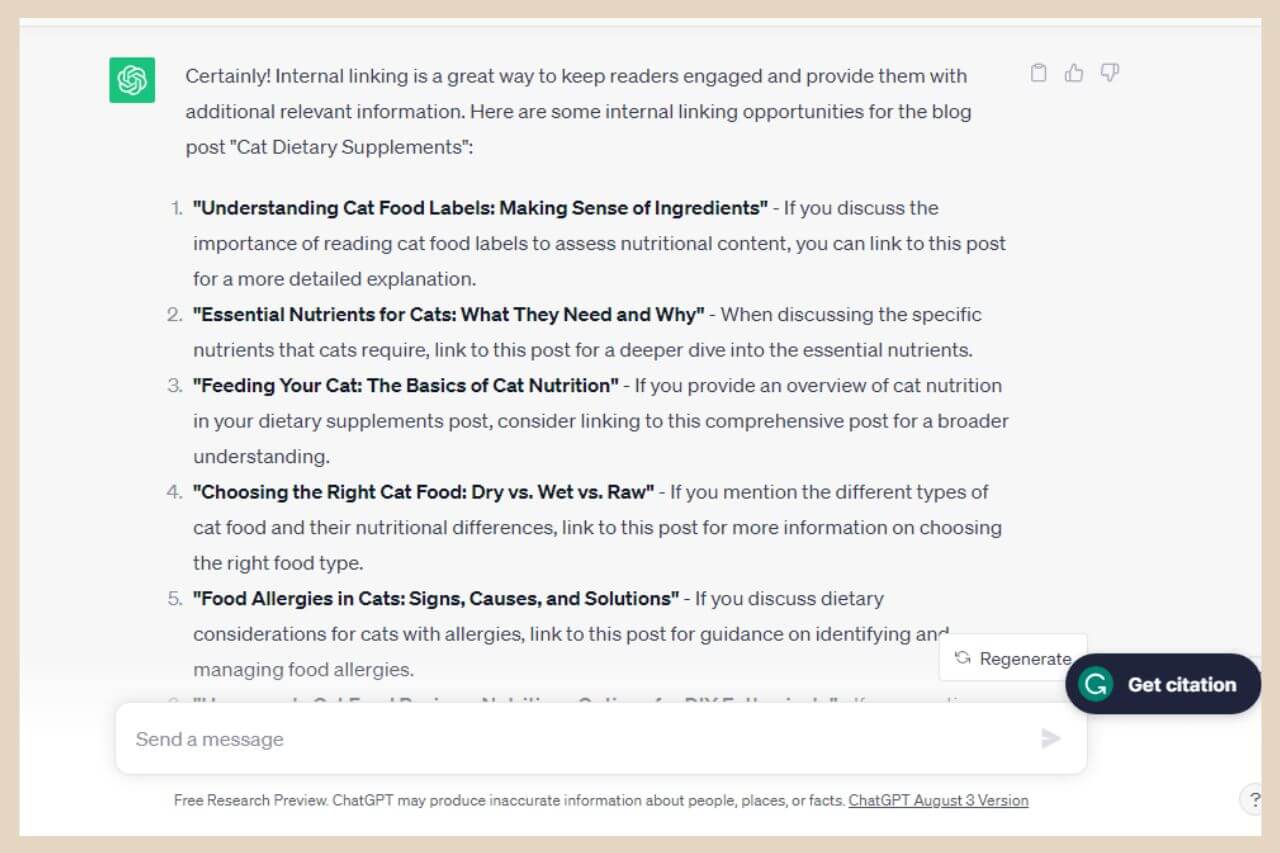
Again this could give you another batch of post ideas from old existing content and this is especially helpful if the post in question is orphaned content (has no internal links pointing back to it).
As well as with existing content, you can also use this same internal linking method with all of the new ideas that ChatGPT suggested earlier.
However, it is very similar to the topic cluster prompt so you may get very similar results.
Some Extra Brainstorming Ideas
There are a few more prompt techniques that you can use to come up with even more blog post ideas.
What about asking ChatGPT to list off some of the most common questions or issues people have within your niche or with a particular topic, sub-topic or blog post idea? To do that use a prompt like this.
What common questions do people search for about “your niche, topic, sub-topic or blog post idea”?
If you change the word “questions” to “issues”, you’ll actually get a few different results so it’s not a bad idea to try both.
You can also ask ChatGPT for keyword variations of topic/sub-topic/blog post ideas that address different search intent by using a prompt like this.
Can you suggest 10 different keyword variations of “topic/sub-topic/blog post idea” that address different search intent?
As you can see from the screenshot below, I used a post idea with this prompt and although some of the results are too similar, there are a few there that could be turned into entire blog posts of their own.
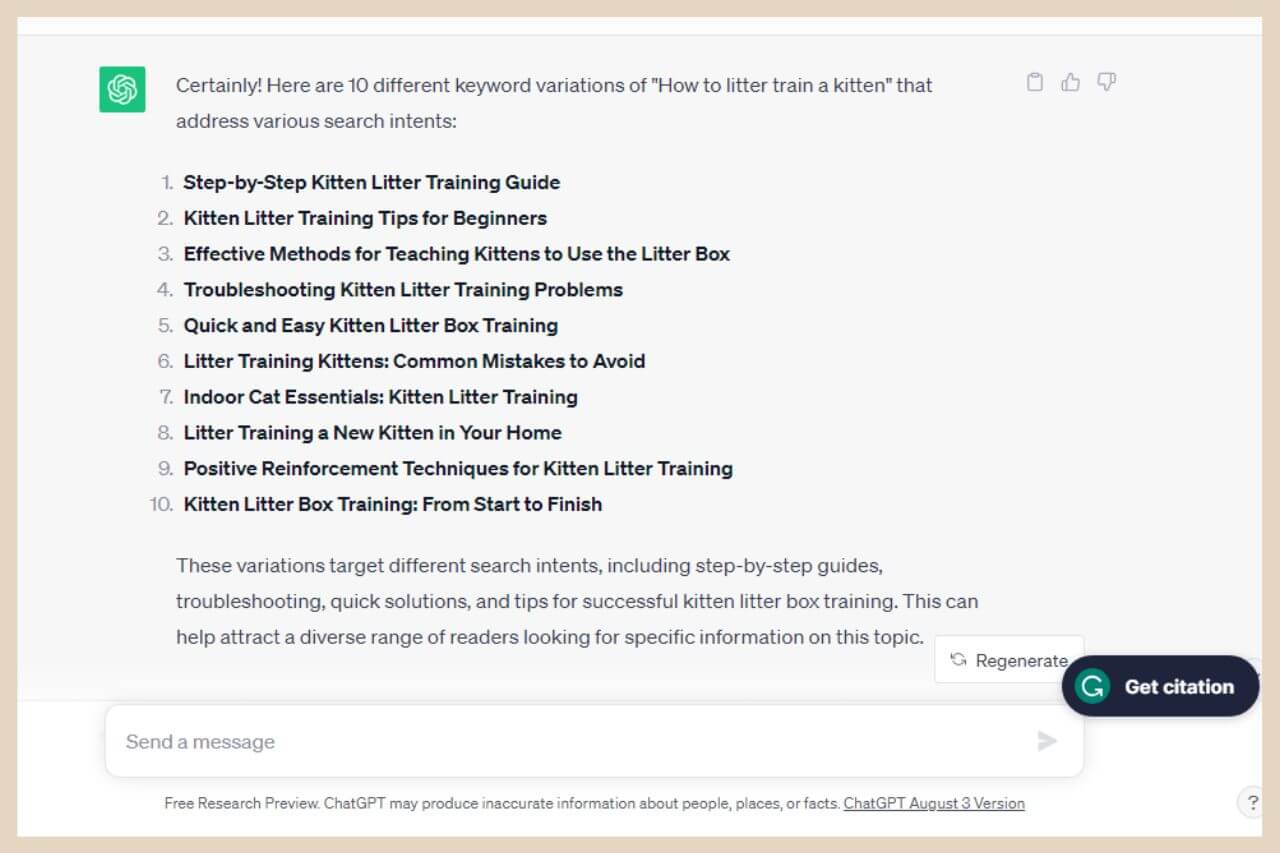
And these brainstorming sessions with ChatGPT aren’t just for blog content ideas either. You can use them for social media post ideas, email campaign ideas, keyword ideas and so much more.
Organise Your Ideas With A Content Calendar
But once you’ve selected the content ideas that you want to work on first, you can even ask ChatGPT to organise them into a content calendar by using the following prompt.
Can you create a content calendar with a publishing frequency of 3 posts a week for the following blog posts? “Paste your list of blog posts”.
Using the above prompt and a selection of the ideas ChatGPT generated during this walkthrough, it came back with a 4-week content calendar which you can see the start of in the screenshot below.
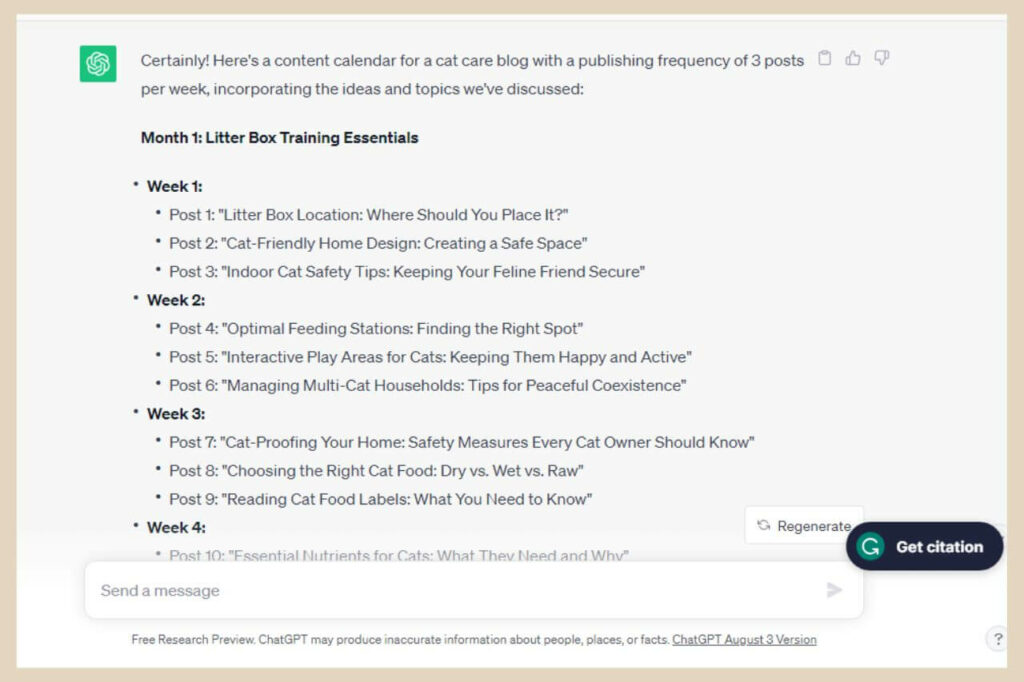
So, now that you have all these new content ideas and a content calendar suggestion laid out, you can now move on to the most important aspect of any blogger’s site and that’s writing your blog content.
And yes, ChatGPT can help you with that too. In fact, Chatty can actually create an entire blog post draft for you and I’ve created a full walkthrough on how to do that in the next post.
You can even ask Chatty to help you with your social posts once you’ve published your new blog post and personally, I especially love using it to help with Pinterest pin creation.
Let’s Get Brainstorming With ChatGPT
As you’ve seen, using ChatGPT is a seriously effective and highly productive way to come up with vast amounts of content ideas in a very short period of time.
There are several other AI tools that can help with your blogging needs but when it comes to content ideas and creation, then ChatGPT is the one you’ll need.
So if you haven’t already tried ChatGPT for brainstorming (and every aspect of your blogging chores), then you’re missing out on an ocean of ideas and a level of productivity that will absolutely blow your mind.
I hope you’ve enjoyed this brainstorming walkthrough and if you’d like to share your own experiences of using ChatGPT, please feel free to share them in the comments section below. I’d love to hear all about them.
Happy ChatGPT Brainstorming!

You May Also Like
- How To Display Recent Posts With Thumbnails In WordPress
- How To Add An Affiliate Disclosure To Your Posts
- What Is Wealthy Affiliate – Everything You Need To Know